Can Instagram be dangerous?
Hey folks! Welcome back to one of my new awesome posts.
In this article, we will discuss Instagram.
How we can use it wisely to stay safe and how it can be dangerous for us?
Well, Instagram is the largest social networking platform having more than a billion users around the world.
Daily active users of Instagram are 500 million.
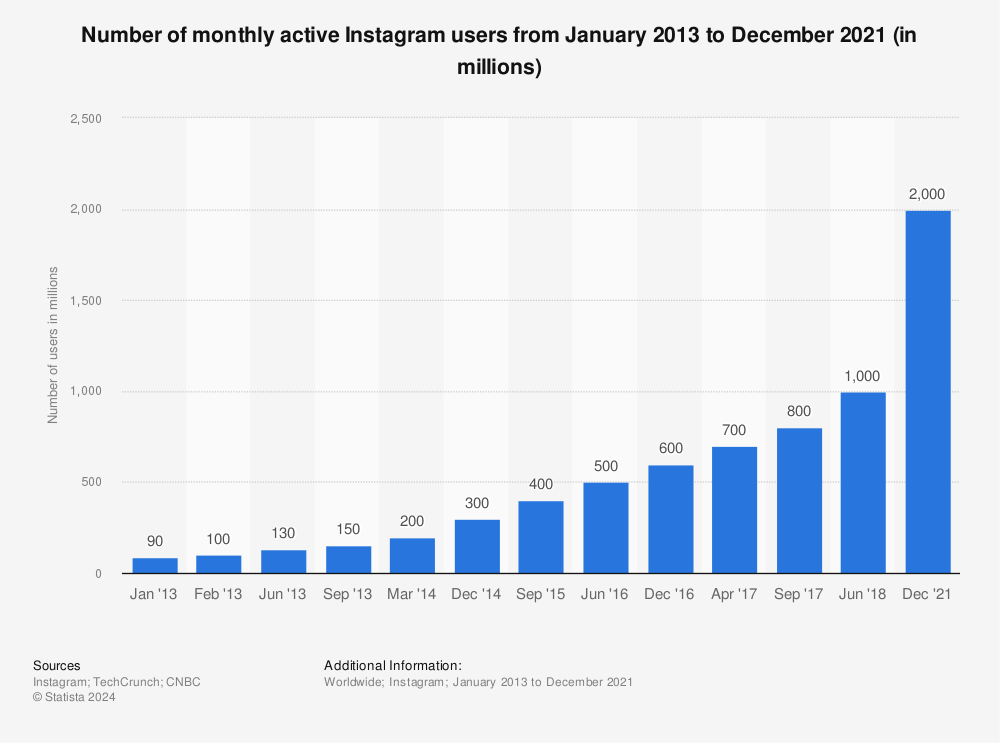
Find more statistics at Statista
Almost all ages of people use Instagram.
The most active age on Instagram is in the range of 25-34. Almost 34% of the total audience of Instagram.
You can imagine such a huge platform Instagram is.
How marketers around the world can get benefit from the largest using photo and video-sharing applications?
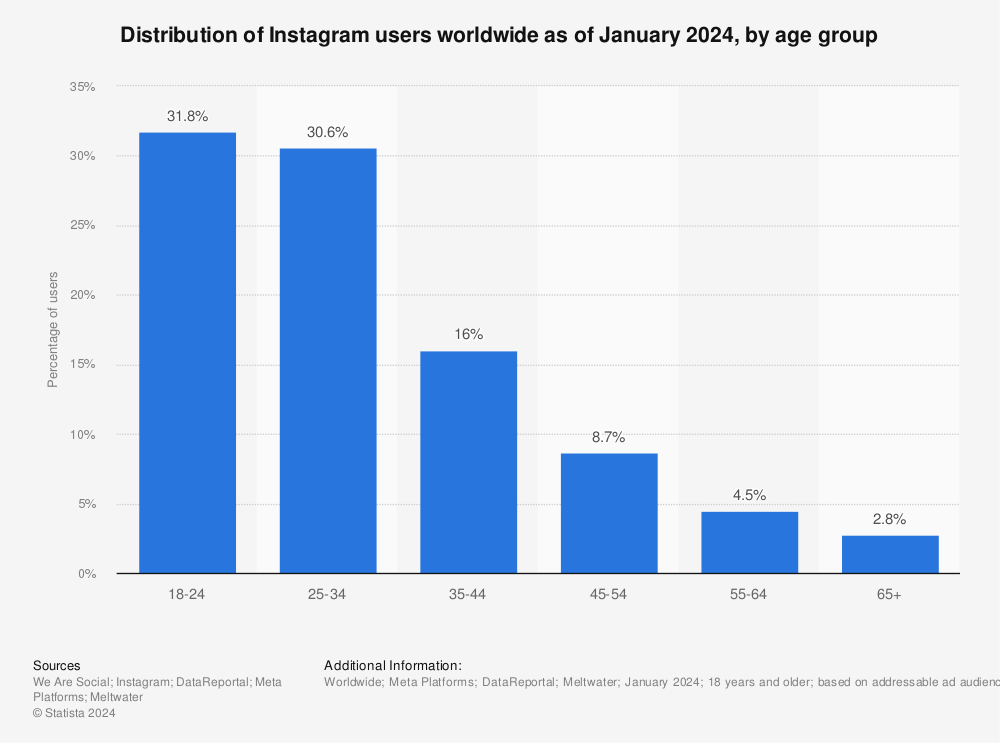
Find more statistics at Statista
Social media plays a vital role in our life.
Nowadays people use social connection websites like Facebook, Twitter, Instagram, etc. to share their day-to-day life.
Not only people but even companies and brands also use these platforms to grab their customer’s attention and for branding purposes.
Sometimes these social media websites can fall you in trouble.
Since social media came into life, people’s lives changed a lot.
Now there is nothing hidden from the billions of eyeballs.
Social media helps to share and publish instant knowledge, facts, figures, and news also.
Sometimes these social media may be dangerous. It can leak your privacy without your permission.
Maybe you shared some sensitive information about yourself.
Here in this article, we will step by step discuss how Instagram can be dangerous for us and how we can overcome these things.
Learn More:
How often should I post on Instagram-2020?
Can someone tell if you look at their Facebook a lot?
Here are the tips that you have to keep in mind:
1. How to post on Instagram?
Posting on Instagram is pretty simple.
All you need is to capture a photo or a 60-second video and edit this video or image with lots of filters.
After editing the image now you have to upload it on Instagram.
There are basically lots of ways to share content. You can share with Instagram feed, stories, direct messages or IGTV also called Instagram TV.
IGTV basically introduced for sharing long video content.
Before IGTV we have only the option to share the video for up to 60 seconds in the news feed but later it changes.
Suppose you’re sharing content on the Instagram feed so you have to upload it on your Instagram app after that you can put an attractive caption with relevant hashtags.
For posting the content, all you need to click on the plus icon at the middle bottom of the application, and now you can access your camera.
Either you can create the content from your camera or you can choose it from your gallery.
After deciding on the content now you must have to upload it on your Instagram app.
After uploading you have the option to live edit the content. You can apply various filters available there.
You can use interactive elements.
Even you can use different functions available on the application.
After editing the content now you have to click on the Next button.
Now you have to put the hashtags and relevant and engaging captions so that more people can interact with your post.
Then you have to type your location.
While putting location be careful, if you don’t want your followers to know about your present location then you can choose something different location or you can instead of giving the exact location you can mention your city etc. so that people can’t find you the same location.
Tag your followers on your post but make sure while tagging, those people you’re tagging should be related to the post.
Now your post is ready for sharing. Click on the share button at the top right corner of your screen.
If you don’t want people will see your post after a day later then you can share the content on the story part of your Instagram application.
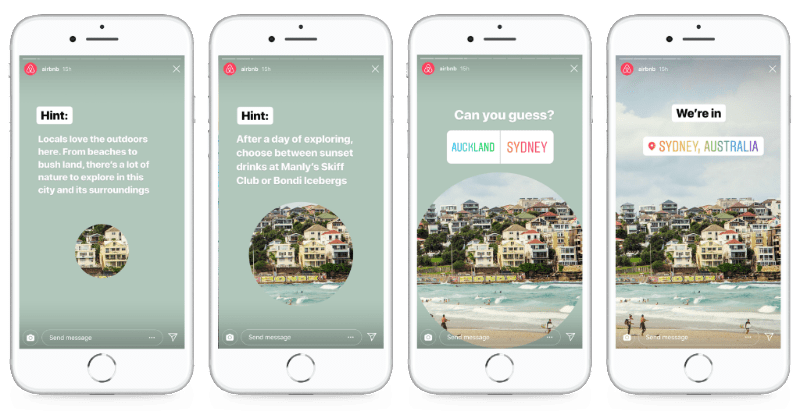
If you want people will see your content only for a certain period of time and later it will disappear automatically then you can post it on the story area of Instagram.
The content in the story section can stay last up to 24 hours until you make it a highlight.
There is another option you can share in the direct message also that will disappear after 24 hours. People will not be able to see the content after 24 hours.
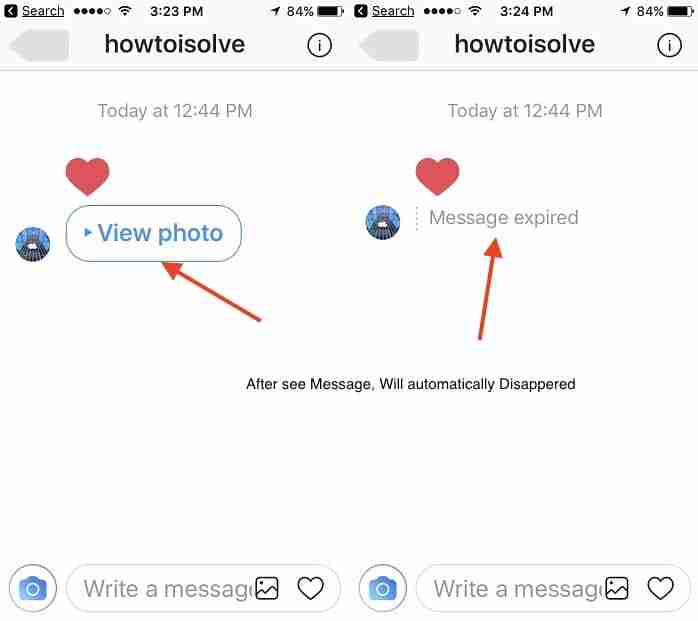
While posting something on your Instagram feed always make sure the content should be relevant and authentic.
Never shared any sensitive information that may lead you to trouble.
Your content should be relevant and related to your niche.
Always remember your Instagram should not harm someone feeling it may also be dangerous for you and that person who will affect the post.
Here is more stuff:
What is m >< Facebook | Facebook M Version
Is Instagram better than FB? | Instagram VS Facebook
2. How to post the content wisely?
Well if you don’t want that people will report to your content then your post should be authentic and related to your business, your lifestyle, and original.
Never shared duplicate content because duplicate content can be flagged by users that may ban your Instagram account.
If you don’t want to share your privacy publically or you want only your followers will see your post then you can turn on your Instagram private account feature.
For enabling the private account feature all you need is to go to your Instagram profile, after that you have to click on the profile icon, after clicking on the profile icon now you need to go to the settings of your account.
Scroll down and click on the privacy settings.
Now you can make your Instagram public if you have a private or private account is public.
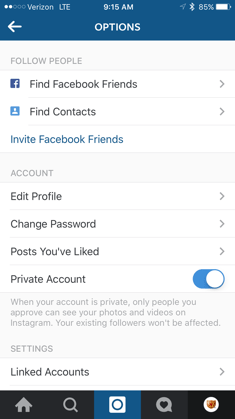
When you’ll make your Instagram account private then only your followers can see your post no matter how many hashtags you’re using.
You can also add your friends selectively to your closed friends list later.
When you’ll post something you have the option to choose your close friends who will be able to see your content.
If you find something inappropriate on your Instagram feed or story you have the option to report the content and can hide it from your Instagram feeds.
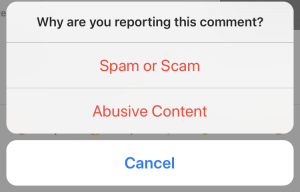
You can also claim yourself as the right publisher of your content.
3. Not fully private?
Perhaps your account is private but still, people can visit the profile of the private account, and can see the username and name also.
So always make sure that people can also request you to follow.
So if you’re making an account for your teen then always keep in mind these things.
Instagram will never allow keeping your account fully private.
Fully private means that no one can find your account even if they put the exact username in the search bar.
It’s nearly impossible right now.
Maybe later in the future, this feature will come into play.
4. Respect other people’s privacy?
It’s the most important thing that you have to keep in mind you always need to make sure of the privacy of the person.
If you already have taken the picture with someone and you want to share it publically on your account then you have to first ask a person, “are you okay with that?”
If they agree then you can share the content on your Instagram feed.
Always respect other people’s privacy later they will respect yours also.
Sometimes it happens that you have taken the images with your friend circle but someone in the picture did not come up or maybe their image was cut down then you have to respect that.
Either you can meet again and take a fresh picture or you can ask him/her politely to remove the person from photo editing tools and then share the picture.
About Instagram:
Instagram Ghost Followers Everything You Need To Know
How many followers do you need to get paid on Instagram?
5. Your real-time location:
While sharing content on an Instagram account always make sure not to share the exact location because it may happen that the Instagram application may be tracking you in real time.
So when you’ll share the picture then your live location will also leak publically.

If you don’t want to you have to go to your phone setting click on the application and click on Instagram after that you have to click on the location and click on never shared the location if you have an iPhone.
If you’re using android then you have to go to settings then go to manage apps after that you have to search for the Instagram app then click on the permission and turn off your location.
After doing this your application will not be able to track your real-time location.
So when you’ll post the content it doesn’t come up with your live location tracking.
6. While posting makes sure about other channels also:
When you post something on Instagram there is an option, you can share the content on another social networking website also.
You can click on Twitter, Facebook, and Tumblr.
While posting content on these social media always make sure about privacy part also.
If your Twitter account is not private then your Instagram post will viral among your followers and other non-followers.
Same if you share the content on Facebook also then your post may reach your Facebook friends also.
So if you don’t want to share your content on social channels other than Instagram then you have to use it wisely.
Points should be considered while posting:
1. Make sure while posting the content:
When you post the content as I already discussed always take care of other people also.
Always make sure that others will not be hurt by your decision of sharing the content it may be video, image, etc.
If someone got hurt by your content then you can immediately remove it from your Instagram feed, stories, etc.
If you think people will be hurt by your content then please don’t consider sharing it.
Always respect other people’s privacy.
Never shared any sensitive information that may lead you to trouble.
2. Make sure while tagging others:
If you’re going to tag other people in your Instagram post then you first have to ask them that you want to tag them later you have to do it.
Sometimes people tag others without considering their privacy.
Instagram is a community so you and your friends are connected with each other and you must have to respect the community guidelines.
When you post something it may reach all your friends and mutual friends also.
So always make sure about the privacy part.
Never hurt someone with tagging without prior information.
If someone does so you can untag yourself and can hide the content also.
Maybe you don’t like the content then you can easily hide it by clicking on the three dots and clicking don’t want to see this post.
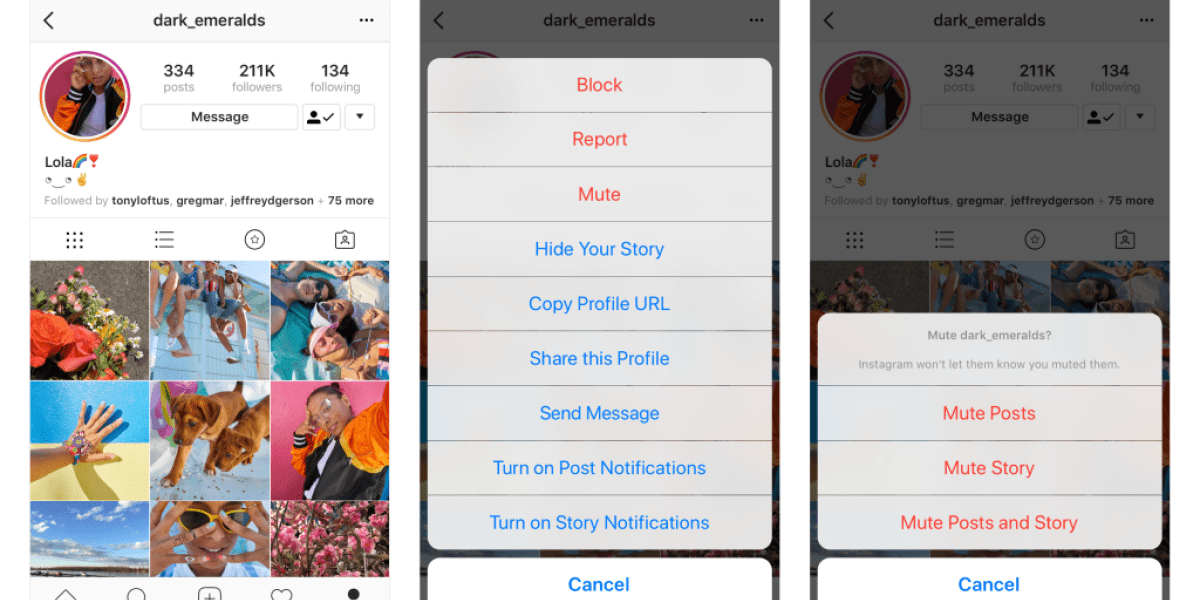
3. Make sure about the whole image and video:
While creating the content always make sure about the background part also.
If you want that people will not see your image and video background then you can edit your image or video background.
If you don’t want people to look at your content background and make an assumption about your location inside the image.
You can either edit the image or you can consider sharing something else.
4. Make sure about the content availability:
As all, we know Instagram posts can be embedded anywhere.
So if you don’t want to showcase your content from other than your followers then you can make your account private then only your followers and friends will be able to view and share or embed the content on their websites or blogs.
5. Don’t use weak passwords:
If you don’t want to compromise your Instagram account with anyone else, you have to make sure about your Instagram password.
It should be the strongest and you can also use two-factor authentication or you can enable private email.
So when you’ll try to log in from an unrecognized device it will send you an automated email that your account was recently opened from this location from that IP address.
I hadn’t opened it please secure your account.
You can directly secure your account from your email.
What should do if you come across these situations:
1. Block someone:
If you are harassed by someone.
If someone sends you creepy direct messages, someone tags you continuously with some illogical content and you don’t want to tag yourself anymore then you have the option to block the users.
For blocking the user you have to go to the person profile you want to block and click on the block button that’s it, your job is done.
When you’ll block someone they won’t be able to see your content, can’t send you direct messages, or even can’t see your profile.
If you don’t want to block someone anymore then you have the option to unblock someone at any time.
2. Report someone else content:
If you find something inappropriate and you don’t want to see the post anymore then you have an option you can report that post.
For reporting the content you have to go to the post click on the three vertical dots at the top right side and then you have to click on the report button.
Conclusion:
So after concluding the session, I can say that there are certain things that you need to consider if you don’t want to leak your privacy.
Instagram is really a great community so you have to use it wisely.
You can drive the best quality traffic from your Instagram account but you have to make sure that you always take care of privacy part.
Your information may be sensitive and maybe it shares by mistake so you have to take care of that also.
If you still have questions then you can ask me in the comment down below.
If you like the content please share it with your social community, it will encourage me to generate more such content. Peace!



