WhatsApp is a well-known term these days.
In case if you’re looking for a platform to share your thoughts and ideas with your loved ones then make sure to download the application on your device.
Once the application is downloaded and installed, you can share your thoughts and ideas with your loved ones.
WhatsApp is the most popular instant-text application on the planet.
You can do a lot of things on the platform.
You can share text messages, you can share media files like images and videos, you can share documents like PDF, PPT, and other document formats.
Sometimes you may need to get in touch with your loved ones, friends, and family members so WhatsApp audio and video calls are the best ever option for that.
WhatsApp audio and video calls can be the best weapon to connect with friends and family.
In case you want to share your live location then it can also be possible.
You can share your current and live location as well.
WhatsApp is the best ever thing on the planet to share your thoughts and ideas with your loved ones.
Sometimes you may need to share your images and videos on the platform WhatsApp can be the best ever thing to share images and videos as well.
You can share your images and videos with your friends and family members.
Sometimes you may need to download the images and videos from others.
You’re watching WhatsApp status and suddenly you find something interesting on WhatsApp status and now you want to download that status.
Is there any way to download the WhatsApp status?
YES! In this article, I’m gonna share with you how you can download the WhatsApp status.
It’s easy to download the status and sometimes you may not need to install any third-party application or website for that.
Well, I’ll explain both ways. You can download any WhatsApp status with the help of any third-party application or without a third-party application.
Want to learn more?
Leave WhatsApp Group Without Notification
Everything You Need To Know About WhatsApp Bot
What is WhatsApp status?
Have you ever tried Facebook?
Facebook is the platform to share whatever comes to your mind.
You can share images videos and text messages as well.
Suppose something comes to your mind and now you want to share that with your friends and family then most probably you’ll open your Facebook and share it with your Facebook friends.
Similarly, WhatsApp status is the best-ever platform to share status in the form of images, videos, and even in the form of text.
You can easily update your status and then you can share it with your contacts.
You can even set the privacy as well.
Sometimes you may need to choose which friends you want to share status then you can select that and then you can share it.
We can update our status and others can also update their status.
Sometimes we may like someone’s WhatsApp status and now we want to download it on our device.
Is there any way to download it?
Well, now I’m gonna share with you how you can download the WhatsApp status on your device.
In order to download the status, you need to follow certain steps.
Want to learn more?
How to update your WhatsApp status?
In case if you want to update the WhatsApp status then you need to follow certain steps.
First, you need to open the WhatsApp application.
Once the application opens you need to click on the middle button called status.
When you click on the status tab, you can see all the WhatsApp statuses.
In case if you want to update the WhatsApp status then you need to click on the plus icon you can find at the top.
When you click on the plus icon it’ll open your phone or device camera.
Either you can capture the new image or video or you can choose from the gallery as well.
In case you want to update your WhatsApp status then you need to select the image or video and then update your WhatsApp status.
In case you have any kind of issue in updating WhatsApp status then make sure to mention it in the comments down below.
WhatsApp Status is the best ever platform to share your thoughts and ideas with your loved ones, friends, and family members.
You can share anything whatever you want.
Without a third-party application:
In case you want to download WhatsApp statuses, images, and videos without any third-party application then make sure to follow the steps mentioned below in order to download them.
1. First, you need to watch the WhatsApp status that you want to download.
When you’ll watch WhatsApp status it’ll auto download in your WhatsApp folder.
2. After that, you need a file manager in order to get access to WhatsApp status.
Either you already have a file manager on your device or you need to download the third-party application for that.
3. Suppose you’re using an Android device. Now when you open the file manager, you need to enable the hidden files first.
4. When you enable the hidden files, you’ll get access to all the hidden files. Now you need to go to the WhatsApp folders.
5. When you get access to the WhatsApp folder, you need to go to the WhatsApp media folder.
6. Inside the media folder, you need to open the WhatsApp status.
When you open the WhatsApp status, you can see all the images and videos that you already watched.
7. In case you’re using an iOS device then you may need to download the third-party application to get access to the file manager.
Once everything is done, you can easily get access to the WhatsApp status.
In case you have any issue in any step then make sure to mention it inside the comments down below.
In case you don’t want to download the WhatsApp status by default feature then there are third-party applications for that.
Now in my further discussion, I’m gonna share with you a list of the applications that may help you to download the WhatsApp status.
Make sure to stay with me and I’ll share with you a list of all applications that you can use right now.
Want to learn more?
Delhi WhatsApp Group Links Join
Switzerland WhatsApp Group Links
Third-party application:
There are tons of applications out there.
In my further discussion, I’m gonna share with you a few of them.
Make sure to stay with me in order to learn about these applications.
1. Status Saver – Downloader for Whatsapp:
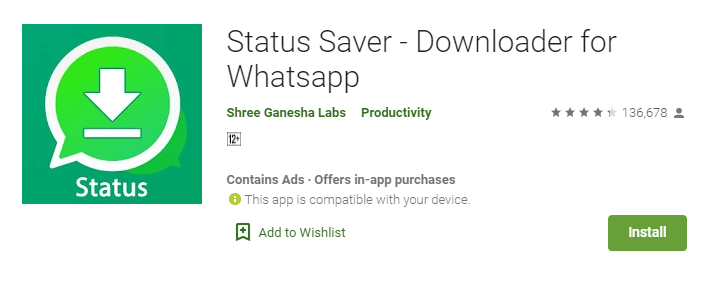
It’s one of the best-ever applications in order to save WhatsApp status.
In case you’re looking for a third-party application for saving GIFs, videos, and images then make sure to download the application on your device and start using it right now.
In order to use this application, you need to open the WhatsApp application on your device and need to watch the WhatsApp status.
Once you’ve watched the status, you need to open the application link given above.
When you open the application, it’ll show you all the WhatsApp statuses that you watched.
In case you want to download these statuses then you need to select them and then need to hit the download button you can find at the top right.
Instead of downloading the WhatsApp statuses, you can even browse the various images and videos you can share on your WhatsApp status as well.
There are basically more than 10K+ images and videos right now.
2. Status Saver:
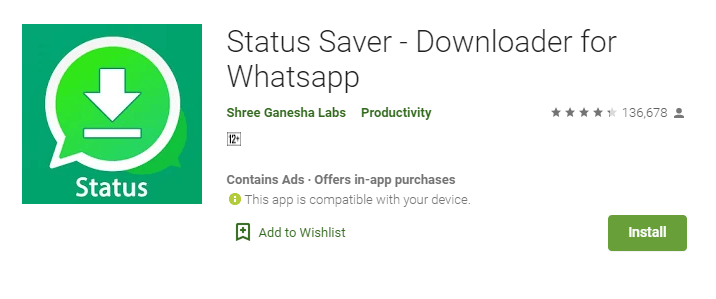
It’s another great application on the planet to save your WhatsApp status.
In order to use this amazing application, you need to download it first from the above-given link.
Once you’ve downloaded it, you need to install the application on your device.
Once the application is downloaded and installed you need to use this application.
In order to download the WhatsApp status, first, you need to open the WhatsApp application on your device.
Once the application opens, you need to watch the WhatsApp status.
Once you’ve watched the status, you need to open the above application that you downloaded.
Once the application opens, you can see all the WhatsApp statuses that you have watched. Now you can simply save these images and videos.
3. Status Saver for WhatsApp – Save & Download Status:
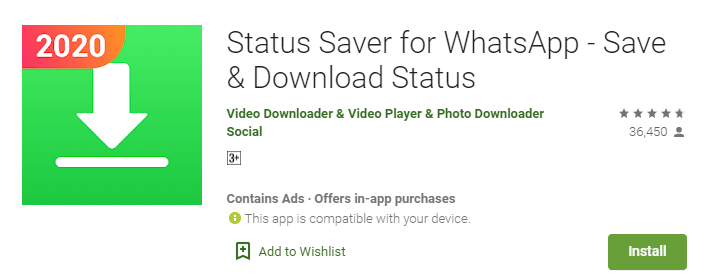
It’s another great application in order to save WhatsApp status.
First, you need to download the application and the link to the application is given above.
Once the application is downloaded and installed, you need to open the WhatsApp application.
Once the WhatsApp application opens, you need to watch the WhatsApp status.
You can watch as many WhatsApp as you want.
Once you’ve watched the WhatsApp statuses, all the statuses will be saved in your device file manager.
Now you need to open the downloaded application. Once the application opens you can see all the statuses, images, and videos.
For saving these images and videos you need to select the images and videos.
Once it’s selected, you need to hit the download button.
When you’ll click on the download button the images and videos will download.
4. Status Saver – Pic/Video Downloader for WhatsApp:
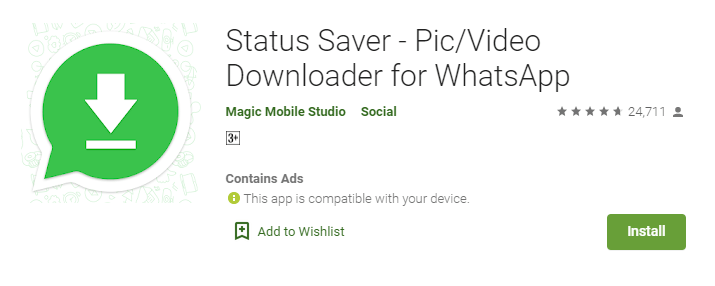
Last but not least, it’s another great application on the planet.
In case if you want to download and save the WhatsApp status then make sure to download this application on your device.
Once the application is downloaded and installed, you need to open the WhatsApp application on your device.
After opening the WhatsApp application on your device, you need to watch the WhatsApp status.
Once you’ve watched the WhatsApp status, you need to open the above-given link application on your device.
Once the above give link application opens, you can see all the images and videos you watched on your WhatsApp status.
Now you have the option, either you can download the selected WhatsApp status or you can download all the statuses at once.
Once you download the status, you can see all the images and videos that will be saved on your device.
Want to learn more?
Jharkhand WhatsApp Group Links
Australia WhatsApp Group Links
Take screenshot:
There is one more option in order to save the WhatsApp status.
In case you want to save the WhatsApp status then it’s only suitable for the image and text-based status.
You can simply take a screenshot.
Once you take a screenshot of the images or text-based statuses will save it on your mobile device.
Screen recording:
In case you want to save the WhatsApp status and your WhatsApp status is video then you have one more great option to save that video on your device.
You can simply record the screen. Once the screen is recorded on your device, you can save it in your mobile gallery.
In case you have any kind of issue then make sure to start saving the WhatsApp status videos right now.
Bottom lines:
These are the ways to download WhatsApp statuses and stories.
In case you want to download the WhatsApp status and stories then either you have a direct option or you can use any third-party application as well.
In case you have any questions or suggestions then make sure to mention them in the comments down below.
WhatsApp is the largest and most popular instant-text application on the planet.
You can share anything whatever you want on the platform.
You can share your thoughts and ideas with your loved ones.
WhatsApp application is the most downloaded application on the PlayStore and AppStore as well.

