uTorrent is one of the most widely used BitTorrent clients.
If you want to download large data then there is nothing like using a lightweight BitTorrent client.
In order to use uTorrent, you need to open a web browser and need to search for uTorrent.
Once you’ve found the official website, make sure to click on the link and head over to the website.
At the top of the website in the menu, you’ll find PRODUCTS.
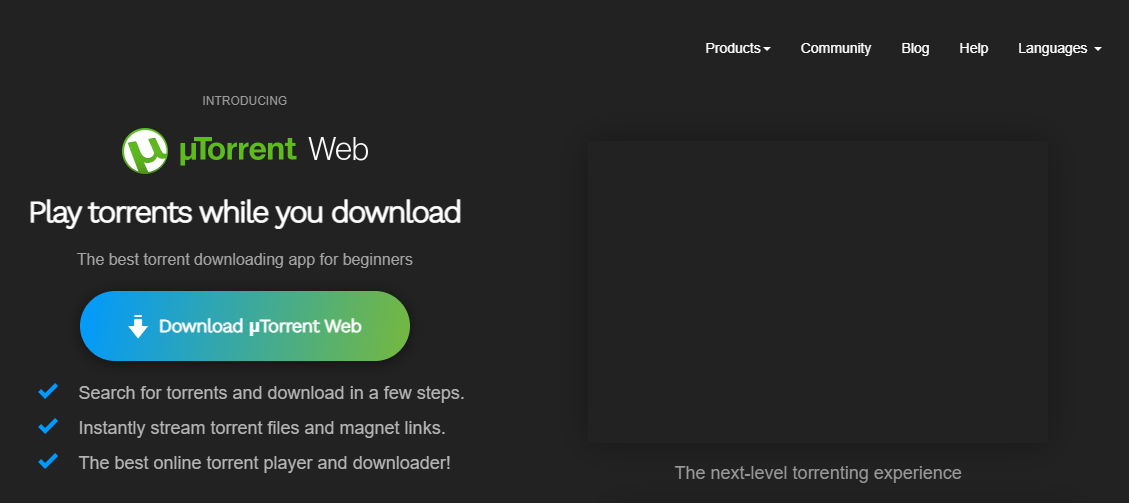
Make sure to click on that.
When you’ll click on that, it’ll ask you which platform you want to download the software.
In case, if you want to download for WINDOWS then you need to select the DESKTOP.
Now, you need to click on the download button and your EXE file will start downloading on your system.
Once the file is downloaded, make sure to double-click and install it on your system.
Once uTorrent is installed, now, you’re ready to download almost anything you want.
Sometimes, you may come across a situation when your uTorrent client is not open on your laptop or PC.
If you want to fix this issue then make sure to stay with me and read the article carefully in order to understand things.
Here, I’ll give you details of various, methods that you can implement in order to fix the issue.
Read more:-
Download YouTube Videos Using uTorrent
Is uTorrent Banned In India – Guide
Here are the fixes you can try:
If your uTorrent is not working or not opening in your WINDOWS-BASED system then you can do the following things as I mentioned below.
Make sure, there is not any definite way of solving the issue. Make sure to read all the below methods and solve the issue.
1. Close the program with Task Manager:
Another thing that you can try is to turn off the uTorrent program with the Task Manager.
In order to do that you need to follow the below steps, maybe the issue will be resolved.
– First, you need to click ALT + CTRL + DELETE in order to open a new window.
– Now, you need to click on the TASK MANAGER.
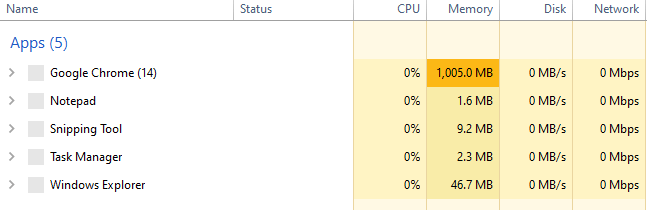
When you click on that a window will open, make sure to find the uTorrent in the ACTIVE TASK and end this task now.
– Once the task ends, now, you need to again open the uTorrent by double-clicking on the icon and maybe you’ll open the client and the problem will be solved.
These are the steps you need to take in order to solve the issue.
If you have any issues with any of these steps then make sure to mention them in the comments down below.
2. Run the program with admin privileges:
If you’re still facing the issue then another thing that you can try is to run the program with administrative privileges.
Make sure to stay with me and follow the below steps in order to understand everything you need to know.
– First, you need to right-click on the uTorrent application.
When you click on that, it’ll ask you some options.
– Now, you need to click on the option RUN AS ADMINISTRATION.
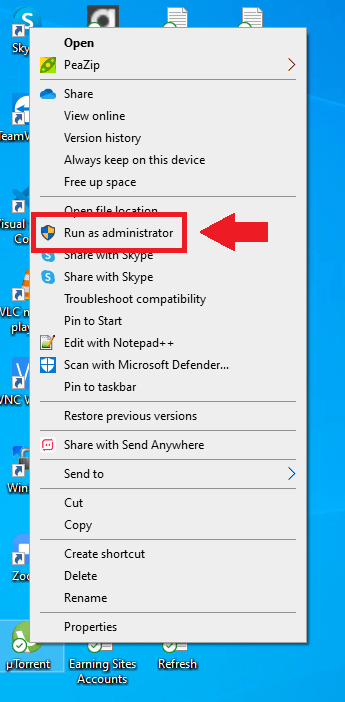
When you click on that, it’ll take you permission in order to start the program.
Make sure, the program will run. If yes then your problem will be solved if not then don’t worry there are tons of other things that you can try.
Stay with me and keep on reading.
3. Make sure to check your antivirus:
If you have an antivirus installed on your laptop or PC then care should be taken whether the antivirus stopping the uTorrent or not.
If your antivirus program is the main issue then you can either turn it off or you can uninstall the program for some time.
You can also check your WINDOWS FIREWALL settings.
Make sure, you have given permission to the program. If you do not allow it manually then you may not run the uTorrent on your system.
Either you can turn off your WINDOWS FIREWALL or you can allow the access.
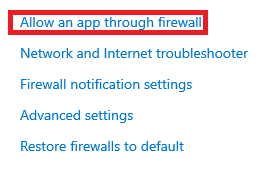
In order to do that, you need to follow the below steps.
– First, you need to click on the SEARCH AREA and need to search for WINDOWS FIREWALL.
– Now, you need to open the settings and need to give the appropriate permission.
Once you give the permission, now, you’re ready to use it again.
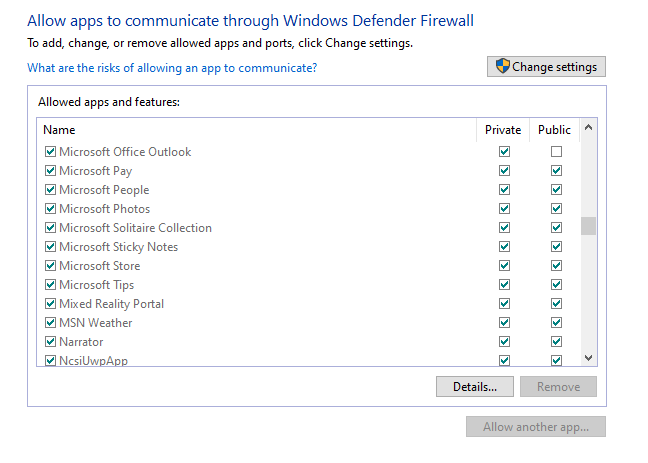
4. Make sure to check your proxies or VPNs:
Proxies and VPNs are the best things for hiding the IP address.
If you don’t want to show your IP address to your ISP and you don’t want to show your activity then there is nothing like these two.
But sometimes it may cause issues in order to set up connections in your Windows software and applications.
If you want to establish the connection then first you need to disable these and then re-enable them.
Make sure to use the premium service in order to avoid the slow speed and strong connection.
These third-party services are helpful for hiding the activity.
Privacy is the thing that everyone must need to have rights that’s why you need to use these third-party services.
5. Deleting the application data:
Whenever we use any application then there is some data stored in our device.
Sometimes, these data may be found corrupt and cause issues in order to open the applications or software programs.
If this is the case then one thing that you can try is to delete the data.
In order to delete the application data, you need to follow certain steps. Make sure to follow the below steps in order to delete this data.
– First, you need to click on the WINDOWS KEY + R. When you’ll do that, a command prompt will open.
– Now, you need to type the %AppData%\utorrent and click on the ENTER button.
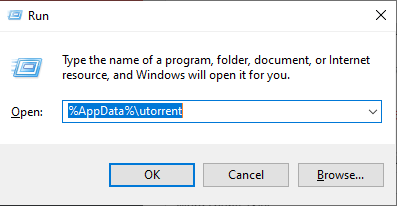
– When you do that, you’ll see the folder will open containing all the application data related to uTorrent.
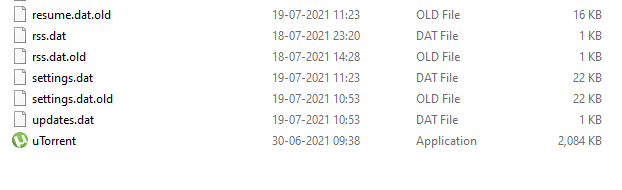
– Make sure to select all and delete by clicking the delete button and whoosh!
Restart your system and see if your uTorrent is opening or not.
Read more:-
Building A Basic File Sharing System Like uTorrent
Install And Start Playing Games Downloaded By uTorrent
6. Uninstall and reinstall the program:
Another thing that you can try is to uninstall and reinstall the program. In order to do that, you need to open the CONTROL PANEL.
When you do that, it’ll show you some options.
Make sure to click on the UNINSTALL PROGRAMS.
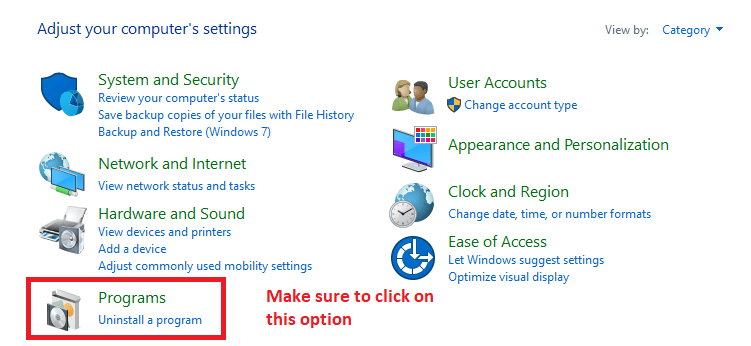
Now, you’ll see all the installed software and applications.
Here you can find the uTorrent as well.
Make sure to uninstall the program.
Once the uTorrent is uninstalled, now, you need to again download the EXE file and install it again.
If you already have one then make sure to install it.
7. Make sure to check if there is a new version:
You can check their official website if there is any new version of the uTorrent available or not.
If available then care should be taken that, you first need to uninstall the already installed.
Make sure to follow the exact same steps mentioned above. Once uninstalled, now, you need to install its new version.
8. Use alternate options:
If you still can’t open the uTorrent client on your laptop or PC then the last thing that you can try is uninstall the uTorrent client and try alternate options.
You can download BitTorrent, Deluge, and Tixati Cloud Torrent Service Provider such as Offcloud, Bitport, Zbigz, and more.
Make sure to uninstall the uTorrent and then try to install one of these.
If you have any issues in installing any of these then make sure to mention them in the comments down below.
Read more:-
“Start” And “Force Start” In uTorrent
uTorrent Is Unable To Connect To Peers
Bottom lines:
I hope you guys found the above solutions helpful. If you have any issues with any of these then make sure to mention them in the comments down below.
Care should be taken that, you should follow the exact same steps in order to solve your uTorrent not working problem.
If you just upgrade your windows and you’re facing the issue then my advice is to uninstall the uTorrent and try to reinstall it again.
I hope your issue will be solved. If you have any other solutions then don’t forget to help the community.



