How do I hide Instagram posts from certain followers?
Hey folks! Welcome to one of my new awesome blog posts.
In this article, I’m gonna share with you one of the hot topics these days about Instagram is the private post.
Are there any steps to privately post the content on Instagram so that only a number of people can see your content?
Instagram is the largest social networking platform on the World Wide Web.
If you want to stay connected with your friends and family and want to share visual content then it’s the best platform for you and for your loved ones.
You can only share visual content, whether it may be images or videos.
You can’t share text-based content or links.
Instagram doesn’t allow you to share the links on your Instagram post.
If you want to look out to showcase your daily life with your loved ones then it’s the best platform for you guys.
Instagram now has more than one billion active users.
If you have a business then you can also consider it for the promotion of your business.
To promote the business, you need to create a business account or you can directly convert your personal account to a business account.
In this article, I’m gonna break down how you can share the content on your Instagram profile privately so that only a few people can see the content.
Well, there are certain ways you can follow. Instagram stories have right now features to showcase the content privately to a few people.
I’m gonna break down both for Instagram stories as well as for Instagram posts also.
Learn more in detail:
How Can You Delete All Your Pictures from Instagram?
What is the Most ‘Liked’ Public Instagram Photo of All Time?
Here are the methods you can follow:
1. Add to closed friend list:
Instagram now has a feature for close friends.
You can add your followers to a closed friend list.
A close friend is a type of list where you can create your own personal community.
To get access to a closed friend list, all you need to go to your Instagram profile and then click on the profile icon at the bottom right corner of your screen.
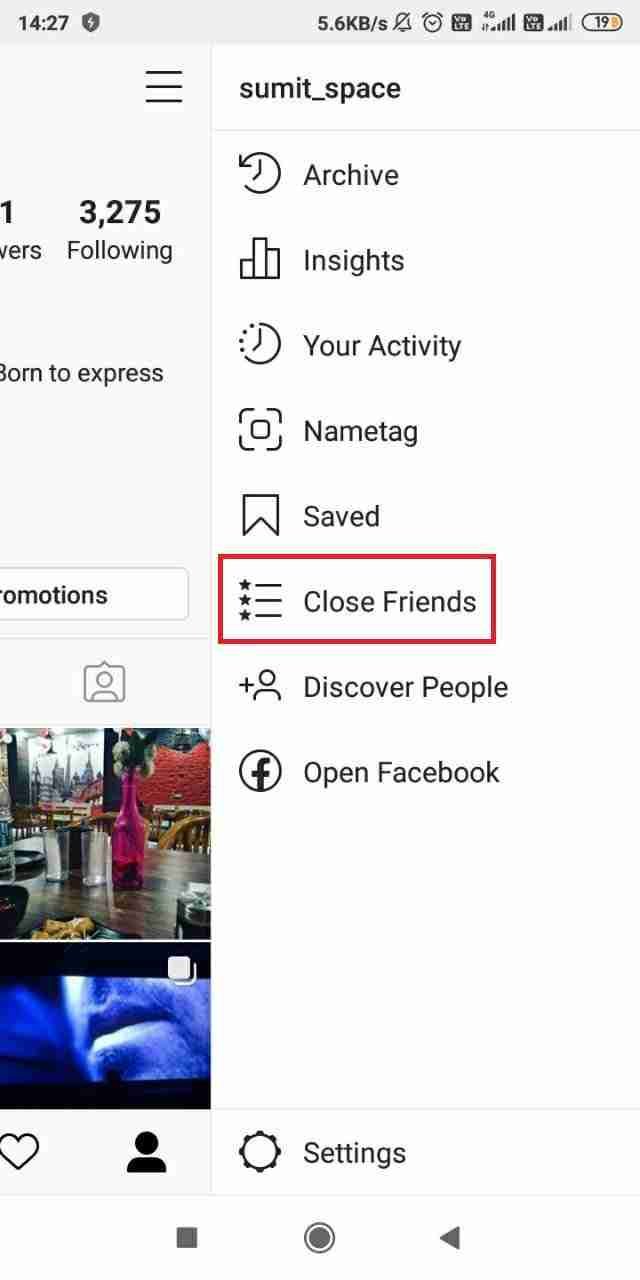
After getting into the profile, now you need to click on the three horizontal lines at the top left corner of the screen.
You’ll see an option called Closed Friend. Now you need to click on the closed friend tab.
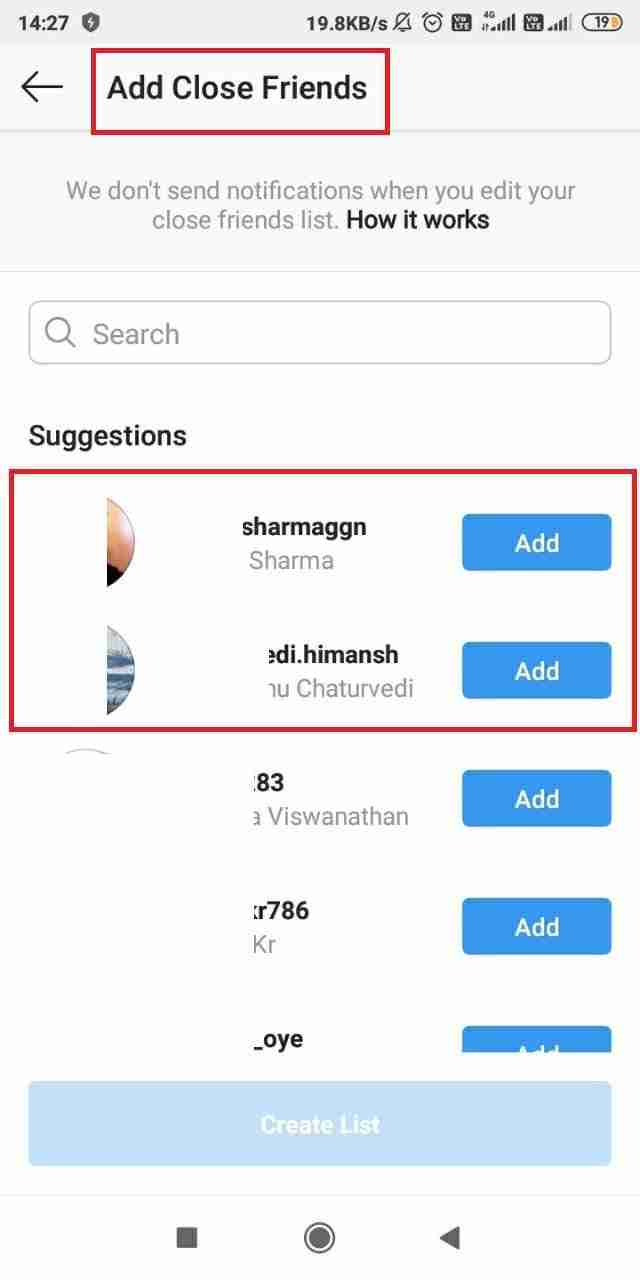
After getting into the closed friend tab now you can add as many people in your closed friend tab as you want
After adding a close friend list, when you share any content it be an image or video in your Instagram stories you have the option to share either publically or you can choose your close friend list for sharing the content.
Read more about in-depth:
How Do I Find the Email on My Instagram Account?
How to Recover a Hacked Instagram Account?
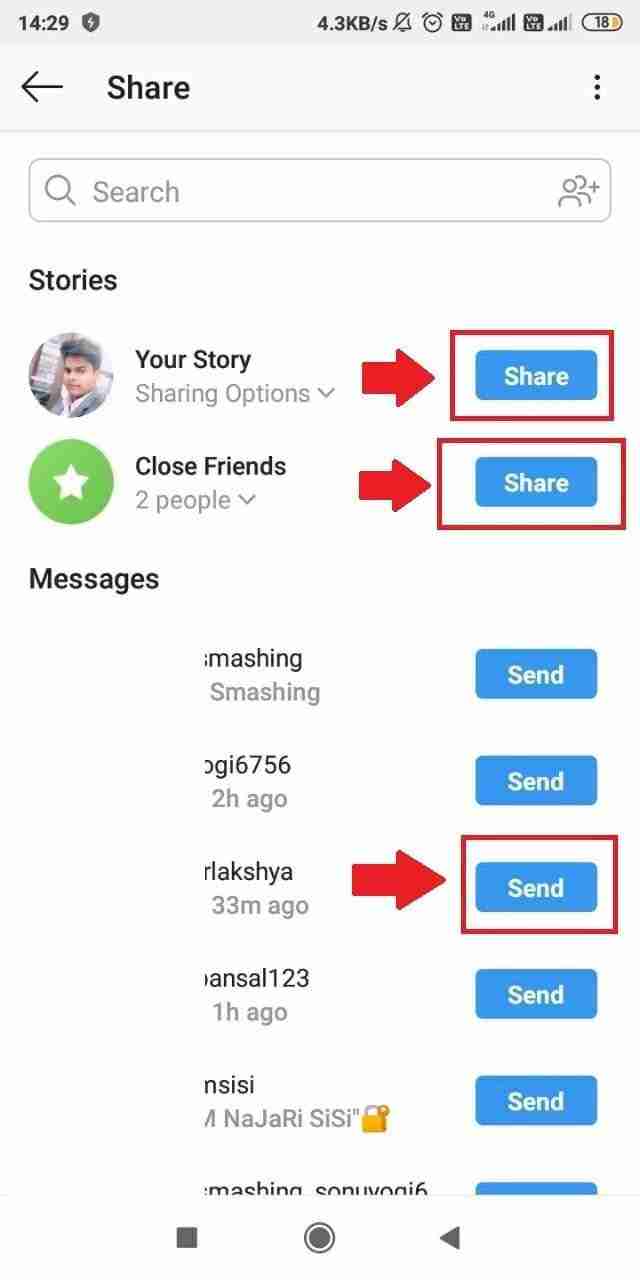
When you choose the close friend list only your close friend will be able to see the stories you shared.
You can also select a single individual for sharing your image or video in a private message.
2. Mute the followers you want to hide the post:
There is one more option to hide the content from your Instagram followers. It’s a muting option, you can mute the content of someone you want.
You can mute the private messages, stories, and posts of your Instagram feed.
The muting option is temporary.
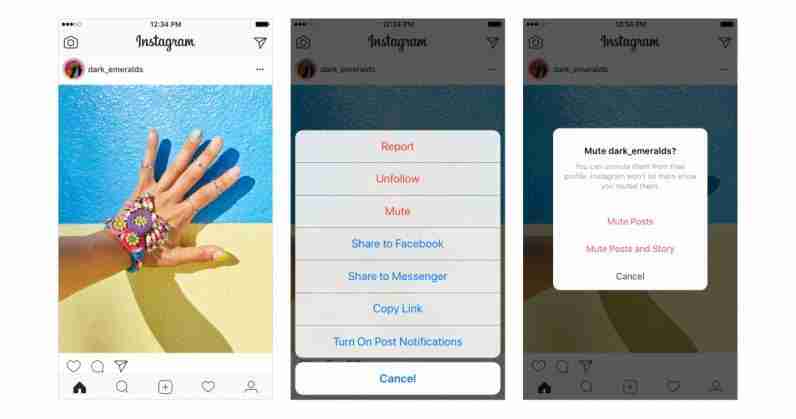
You can hide from seeing their content on your Instagram feed and stories.
If you want to mute someone then you must need to go to their profile and click on the three horizontal dots.
After clicking on the dots, you’ll see an option to mute.
You can mute that person. Now you’ll not be able to view the content shared by that guy.
You’ll not be able to receive any notification when that guy will share anything on Instagram stories or feeds.
Read more articles:
Instagram Block You Adding Comment?
Amazing Pictures Capture from Mobile for Instagram
3. Make your Instagram account private:
You can make your Instagram account completely private.
For that, you need to log into your Instagram account.
After login, you need to go to your profile by clicking on the bottom left corner of the profile tab.
Now you need to click on the top right corner Hamberger-looking icon.
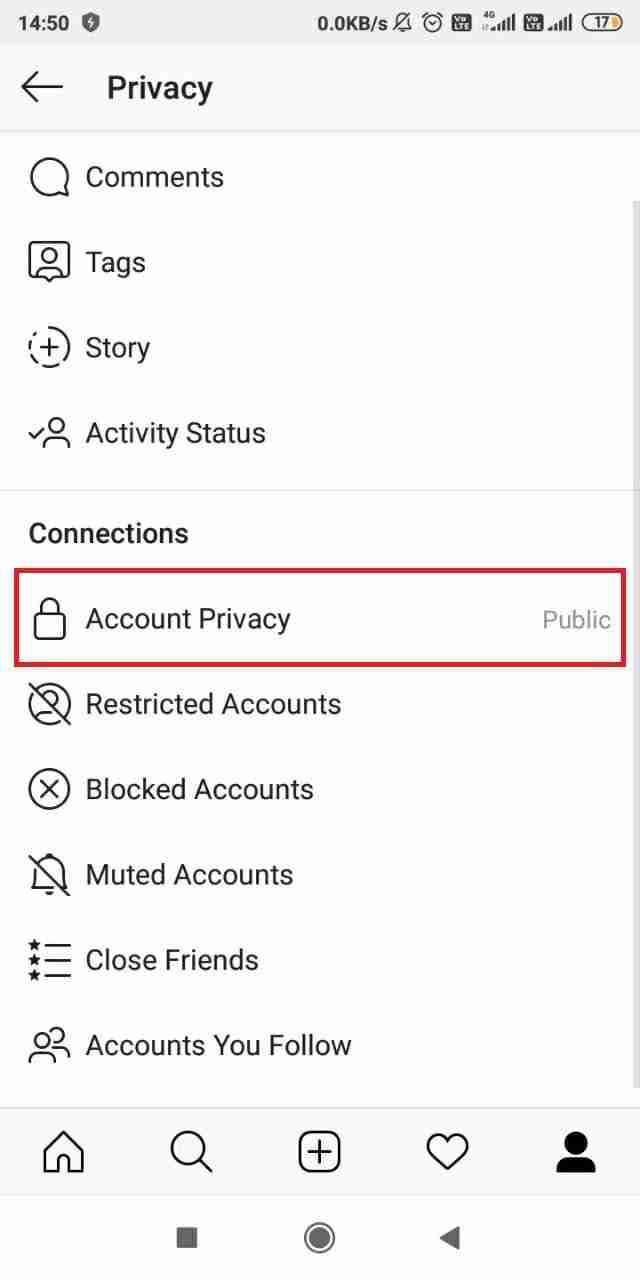
After clicking on that, you’ll see the setting gear icon.
Click on the setting gear icon and you’ll see an option for privacy.
You can make your account completely private.

Privacy means only your followers will be able to see your Instagram post, either may story or a feed post.
4. Block someone:
If you want to completely remove someone from your follower list then you have the last option to remove them by directly blocking them.
Blocking means that a person will not be able to view the content you shared on your Instagram profile either it’ll stories or posts.
To block someone, all you need to go to your target profile and click on the three horizontal dots.
After clicking on that you’ll see a block option, you can directly block that guy.
Do you want to know?
How Can I View Deleted Instagram DMs?
How do I check who blocked me on Instagram?
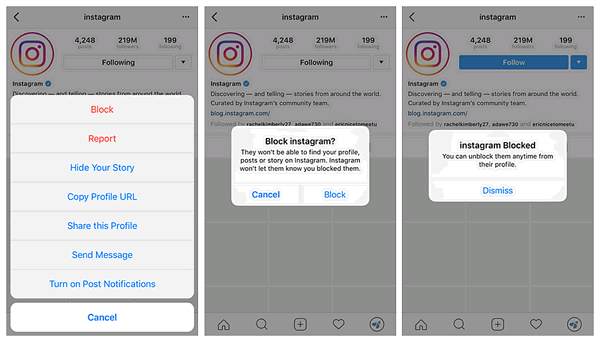
This means next time when you’ll share something that guy won’t be able to see your post.
Blocking is awesome but it will completely remove that person whom you blocked from your follower list.
5. Create a group and start sharing the content:
It’s the most effective way to share the content in your certain friend list privately.
If you want to share the content privately with certain friends then you can consider it that way.
To create a group, first, you need to go to your direct message tab at the top right corner of your Instagram application.
Now you’ll see the option of chatting with someone privately or you can create a group and you can add the number of people in your group.
To create a group, you need to click on the plus icon at the top left corner of the application, and after that, you’ll see the search bar where you can select the people you want to create the group.
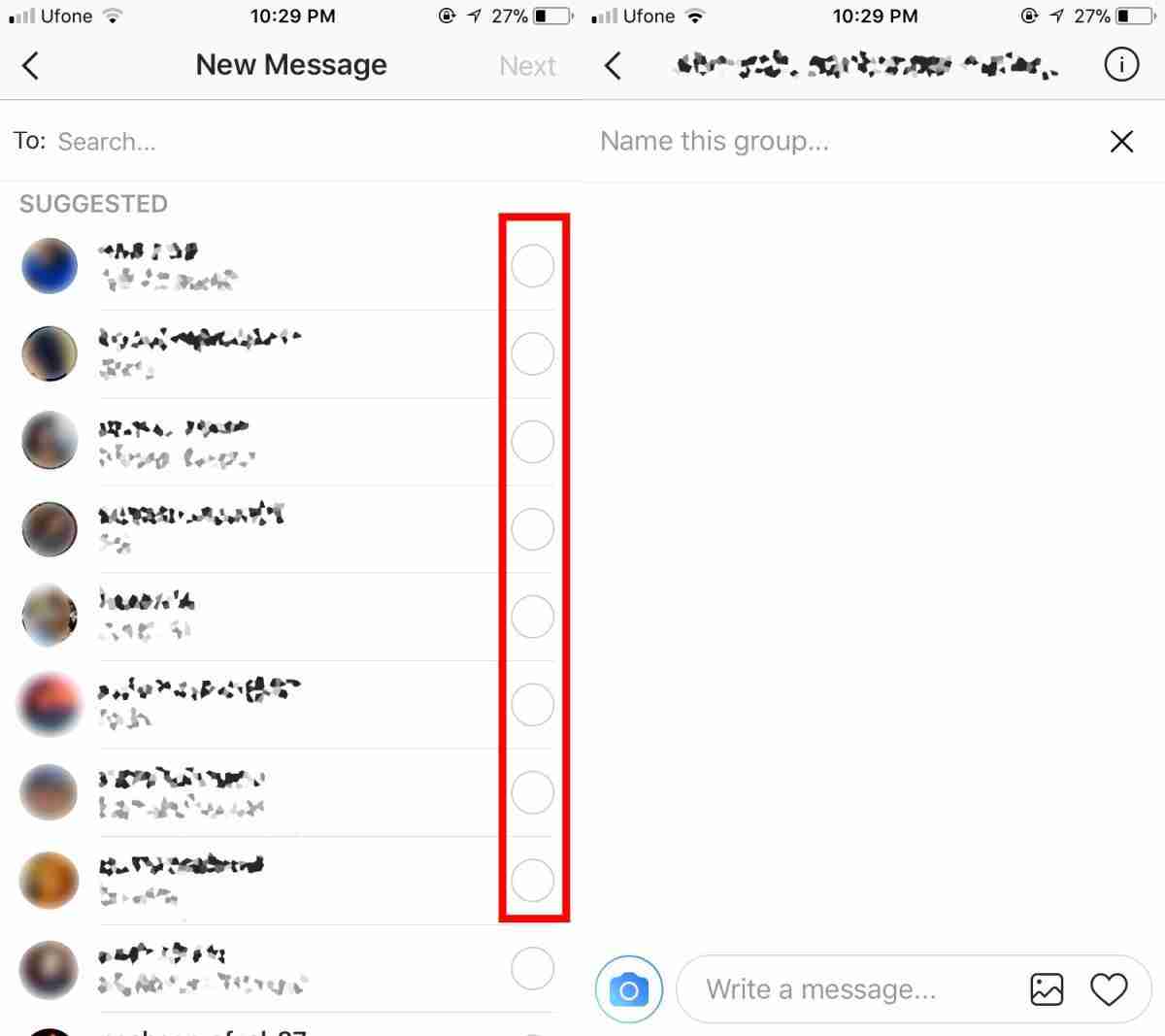
You can add up to 15 people inside the group so make sure while creating a group.
After creating an Instagram message group, now you can share the content with only those people.
The only drawback of this method is that people inside the group can also share the content life and can directly communicate with you.
They can send a direct response to your post.
Want to know about it?
How to Recover Instagram Account?
How do I delete a picture on Instagram?
Bottom lines:
These are the best possible ways to share the content on your Instagram account privately with a number of followers.
I hope you enjoy my content.
If you still have questions in your mind then please comment below.
I hope it’ll help you to make your Instagram account more secure and private.
Tell me which technique you’re using to share the content in your selective follower list.



