Android is one of the biggest OS for mobile users. If you’re reading this post then you must be an Android user.
If you’re an Android user then you must be aware of the Google Play Store.
If you need to download and install an application or game then you should open the store and then you need to search for the application or game then you need to click on the INSTALL button and your application or game will start installing on your device.
You must come across a situation when you need to GIFT a paid Android application or game to someone else.
Is there any way for it?
Well, make sure to stay with me and I’ll share with you all the possible ways of doing this. Make sure to read the article carefully and I’ll share the best methods that will help you to PURCHASE an Android application or an Android game FOR someone else.
1. Google Play gift card.
2. Send money with GOOGLE PLAY on GMAIL.
3. Add them to the GOOGLE PLAY Family Library.
These are the best methods with the help of which you can easily buy an Android application or game for someone else.
Make sure to stay with me and read the article carefully and I’ll share all of these methods deeply.
Read more:
1. GooglePlay gift card:
The first method that you can try is to buy a GOOGLE Play gift card. You can buy it from a physical mobile retail shop or online.
The minimum amount that you need to spend is $25. If you want to buy online then you need to provide the email ID for which you want to buy the CARD.
Once you’ll provide the email ID they’ll get the code on their email address.
If you want to buy it from a physical store then you need to BUY it first.
Once you buy the card, now, the last step is to scratch the card and they’ll receive a code.
Now, they need to follow the steps in order to redeem the code.
The first step is to open the Play Store application on your Android device.
– Once the application opens, make sure to click on the top-left icon(hamburger like an icon).
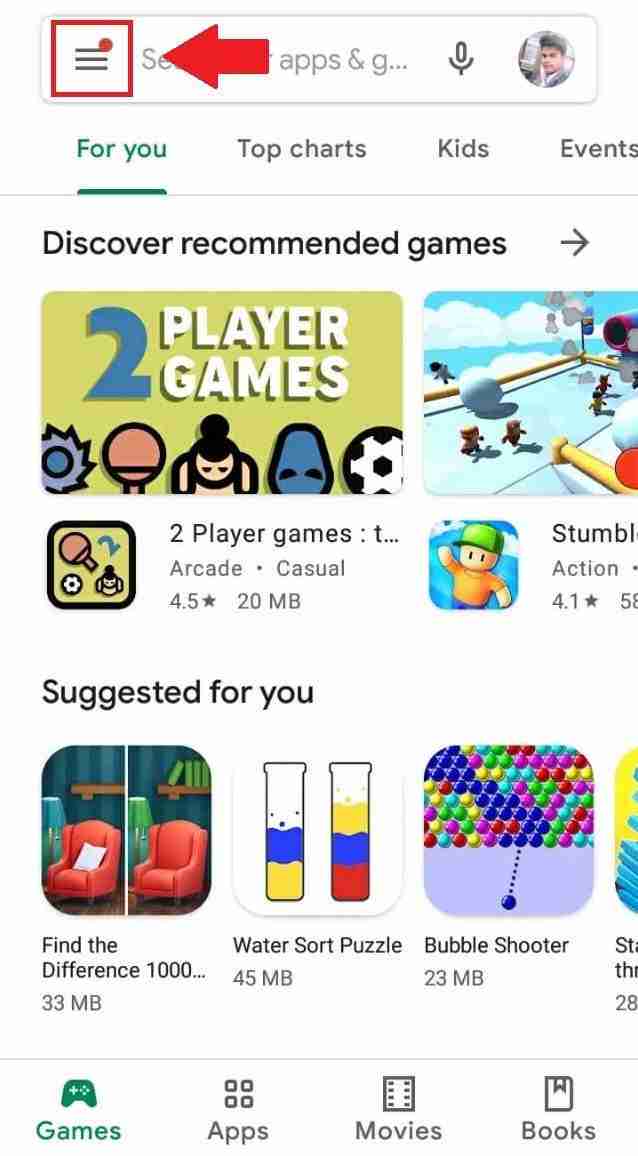
– Once you’ll click on that, it’ll show you an option called REDEEM.
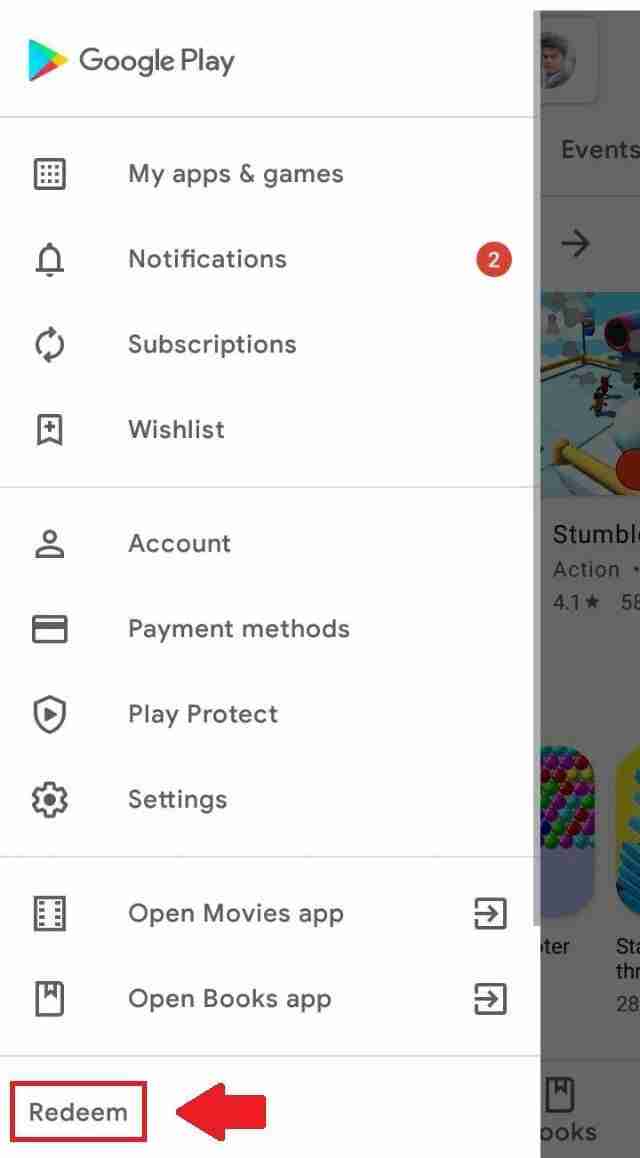
Make sure to click and provide the CODE and you’ll receive the amount in your online Google Play Store wallet.
Once you’ll follow the above steps, the recipient will receive the money in their Google Play Store wallet.
Now, the last and most important step is to buy the application. In order to buy an Android application or game, you need to follow the below steps.
– First, you need to search for the PAID application or game that you want to buy.
– Once you get the application, now, you need to click on the BUY option and change the Payment method.
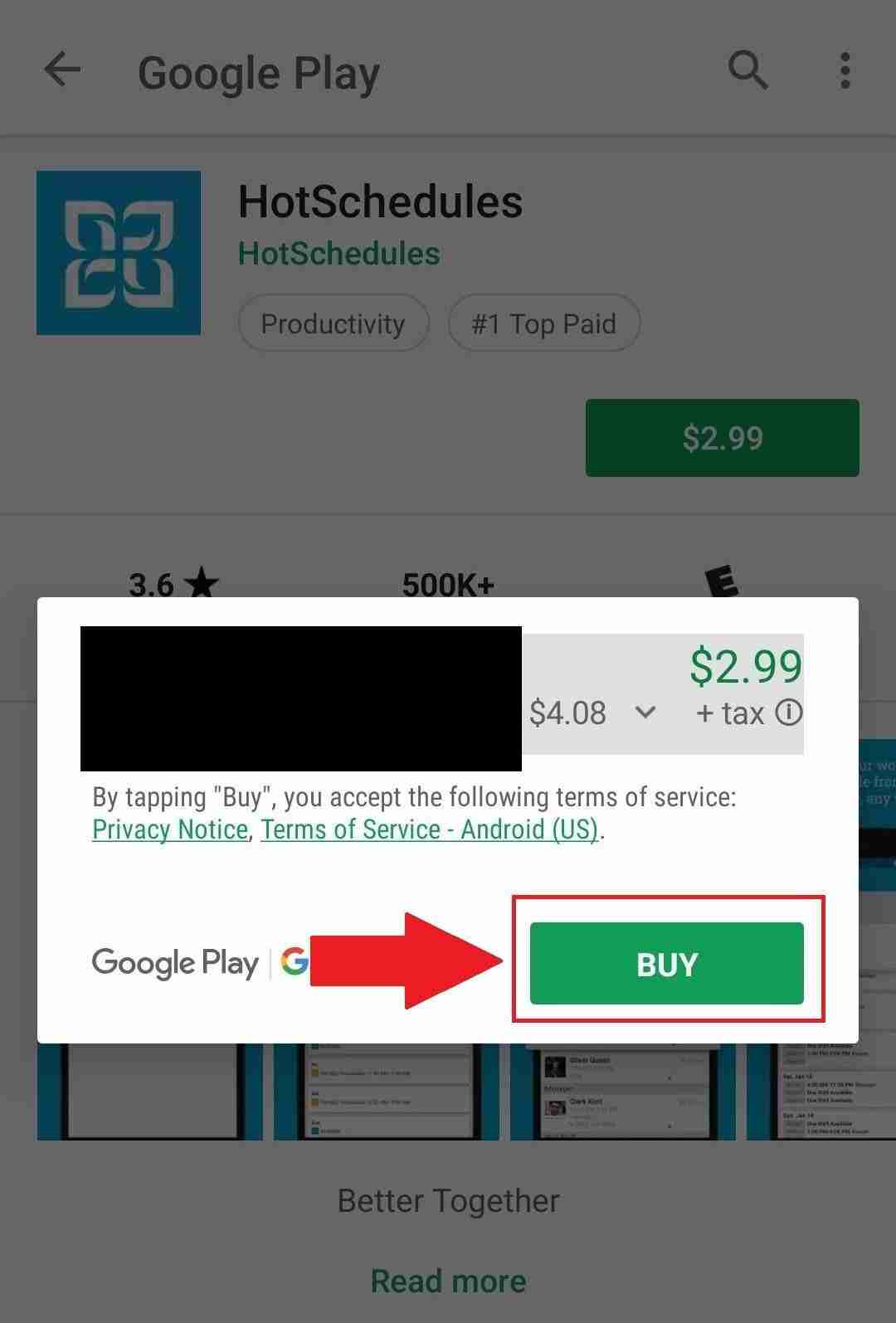
– Make sure to select the GOOGLE PLAY balance.
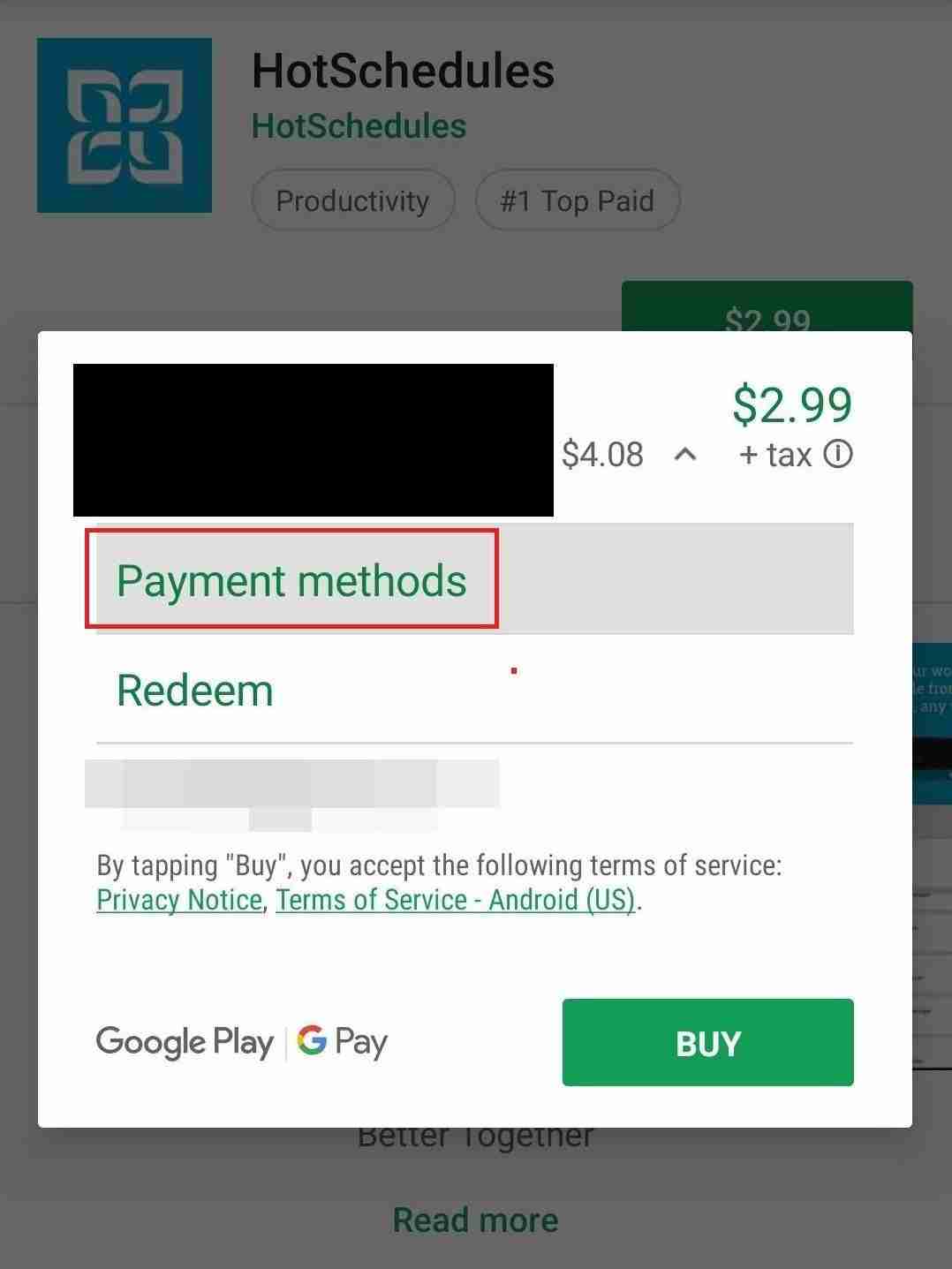
– When you do this the amount will be cut from the balance amount you gifted.
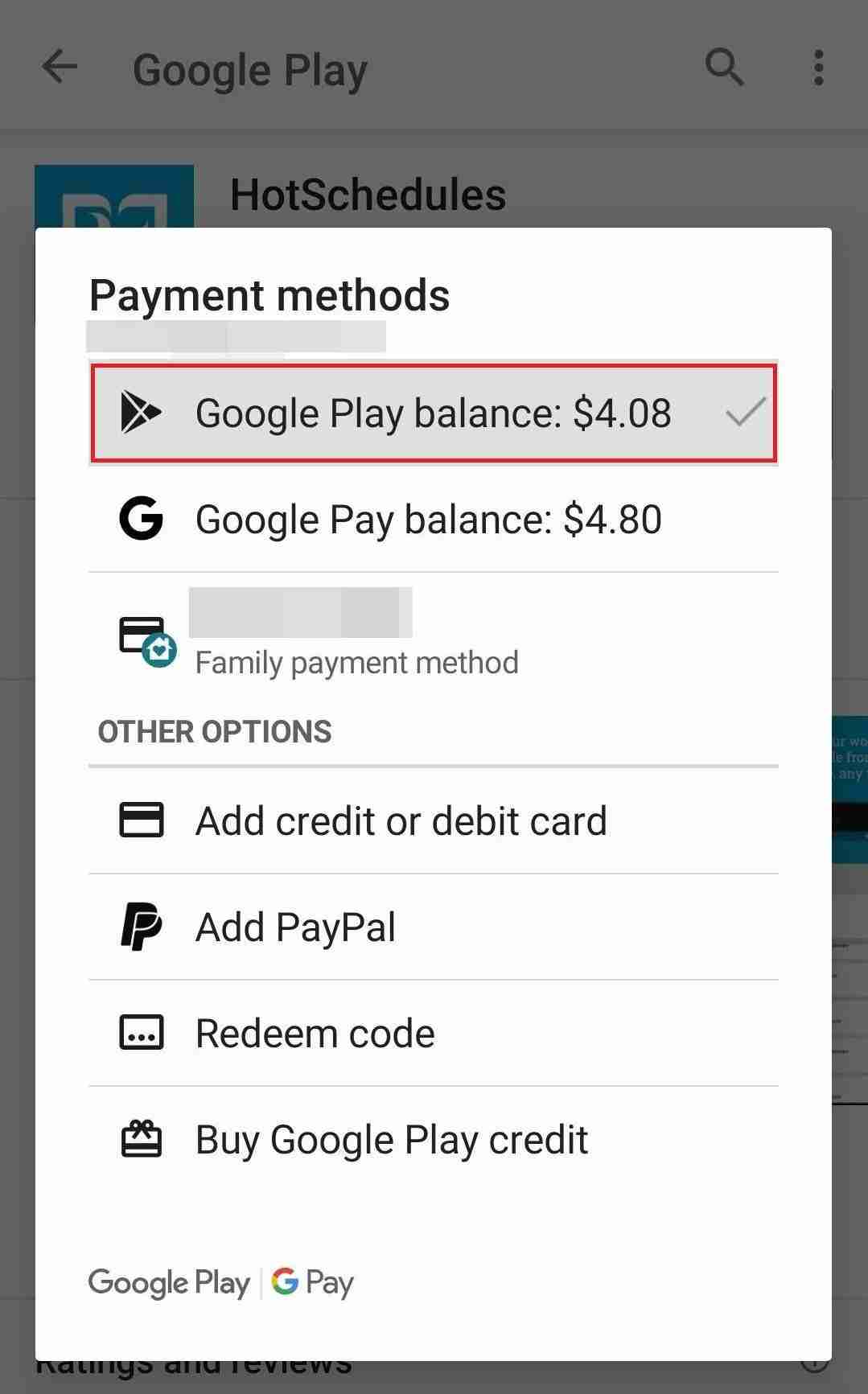
These are the steps for buying an Android app with a Google Play Store balance.
If you have any questions or any doubts about the above steps then you can ask in the comments down below.
Read more:
Whatsapp New Payment Platform – Guide
Send A Photo On WhatsApp on your iPhone
2. Send money with GOOGLE PAY on GMAIL:
If the above method is not working for you then you can go with this one as well. You can send money directly with GOOGLE PAY.
It’s one of the best platforms for transferring and receiving money.
If your family member wants to buy an Android application or game then you can follow the below steps in order to share money directly.
Make sure to follow the exact same steps.
– Make sure, the person with whom you want to share money must have a GMAIL account.
– If they have one then you need to open your GMAIL application on your mobile device.
– Once the application opens, make sure to DRAFT an EMAIL and click on the ATTACHMENT like an icon for sending money.
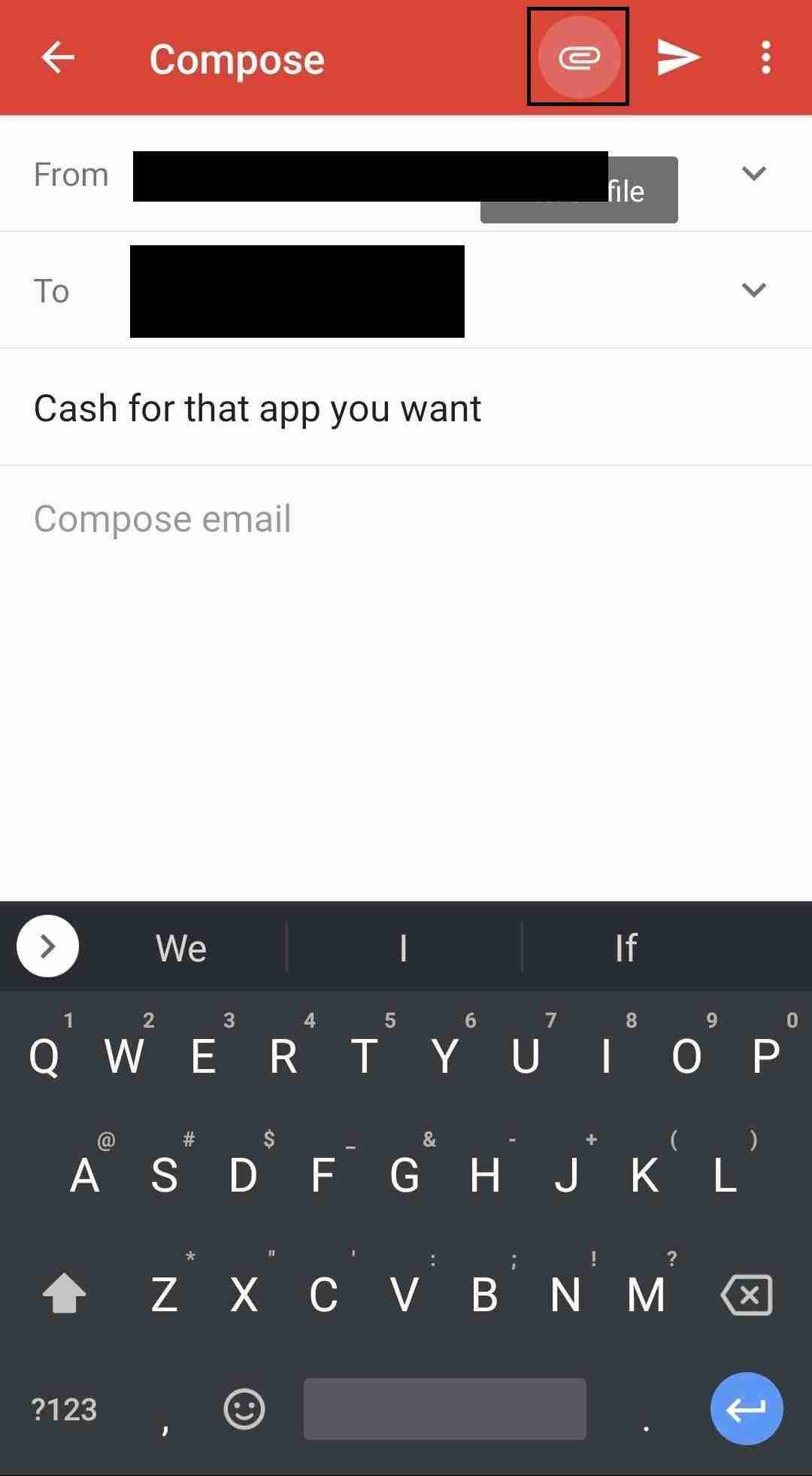
– When you’ll click on that, you’ll find an option called SEND MONEY.
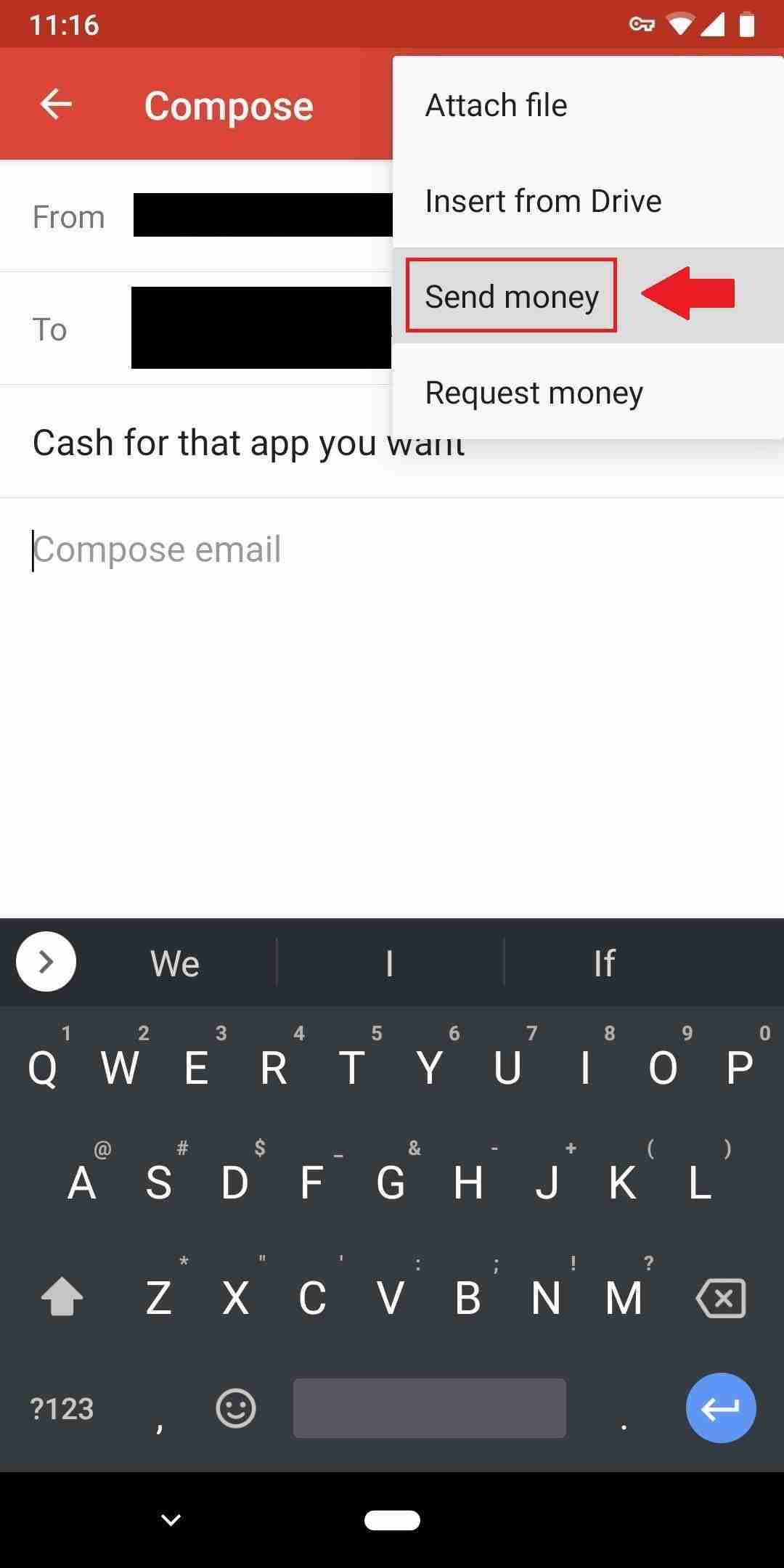
– Make sure to click on that and enter the amount you want to share.
– Now, enter the email address and click on the SEND button and the money will be shared with the recipient.
Make sure in order to follow this method you must need to have a GOOGLE PAY application on your Android device and also the recipient has.
If you and the recipient don’t have one then make sure to install it first from Play Store.
Once the application is installed, you and the recipient ask them to create an account.
Note: This method will work if you and the recipient have a Google Pay application and account on it. If you don’t have one then don’t worry Install it for free.
Once the recipient receives the money, now, he/she only needs to visit the Play Store and search for the paid app or game they want to buy.
Now, you need to click on the BUY button and then it’ll ask you the payment method.
Make sure to click on the Google Pay Balance.
It’s one of the best ways to gift an Android application or game.
If you still have any questions or anything you want to ask or suggest then don’t forget to share in the comments down below.
Read more:
I Can’t Send Pictures On Whatsapp – Complete Guide
Send 1 GB Video On WhatsApp Complete Guide
3. Add them to the GOOGLE PLAY Family Library:
Last, but not least, it’s another great way of gifting or purchasing an Android application or game for someone else.
Make sure to stay with me and I’ll share all the steps that will help you.
Make sure, this method will work only for your close family members.
You can also buy other than your family members but it limits the number of people who can access the paid content.
In order to follow this method, you need to create a FAMILY LIBRARY.
Make sure to follow the below steps.
– First, you need to open the Play Store, and then you need to click on the TOP-LEFT icon.
– When you’ll click on that, you’ll find an option called ACCOUNT.
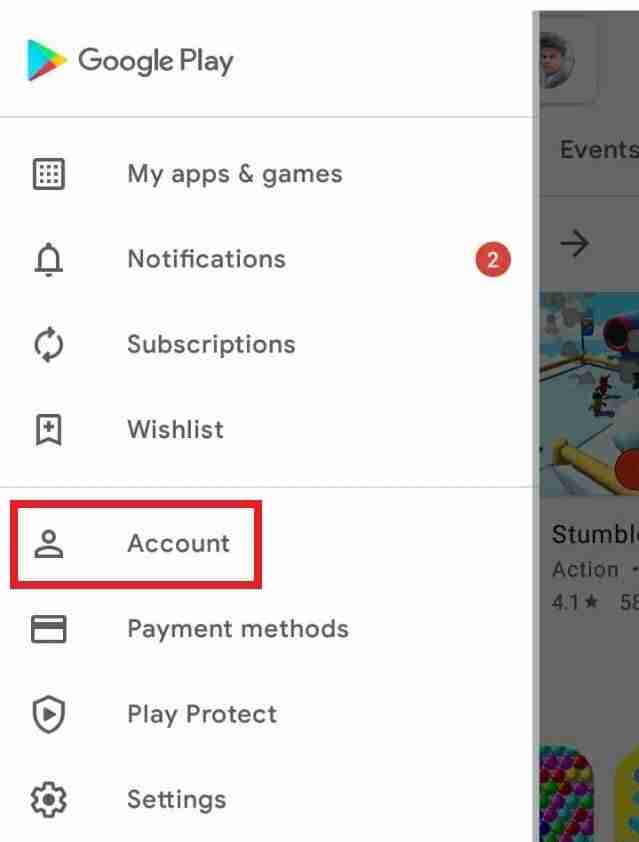
– When you’ll click on that, you’ll find an option called FAMILY.
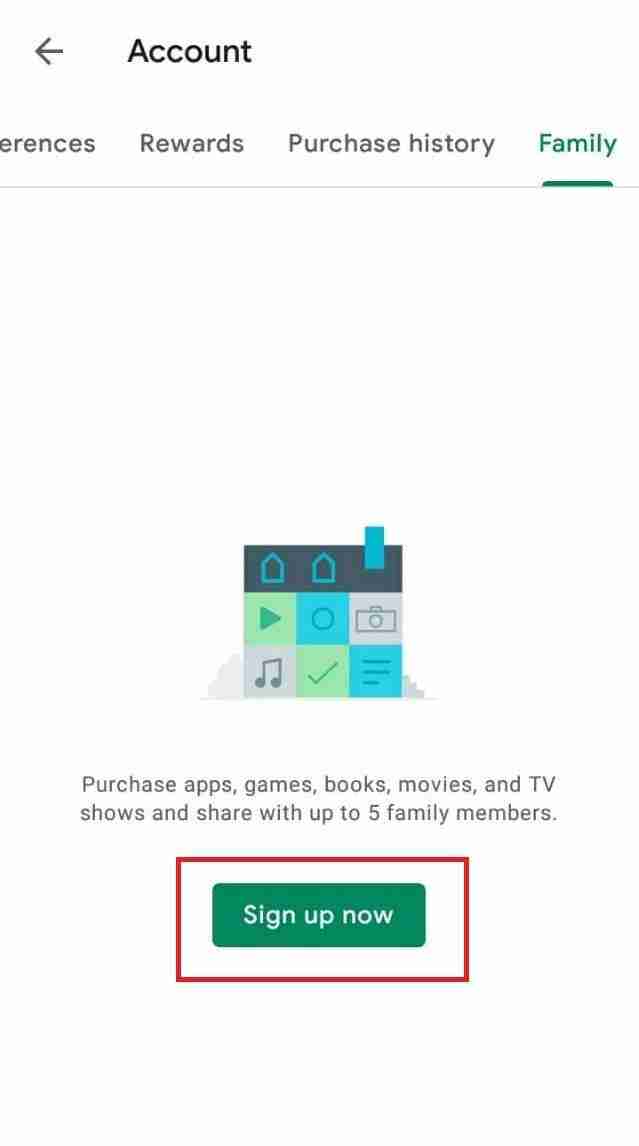
Make sure to SIGN UP and add your credit card.
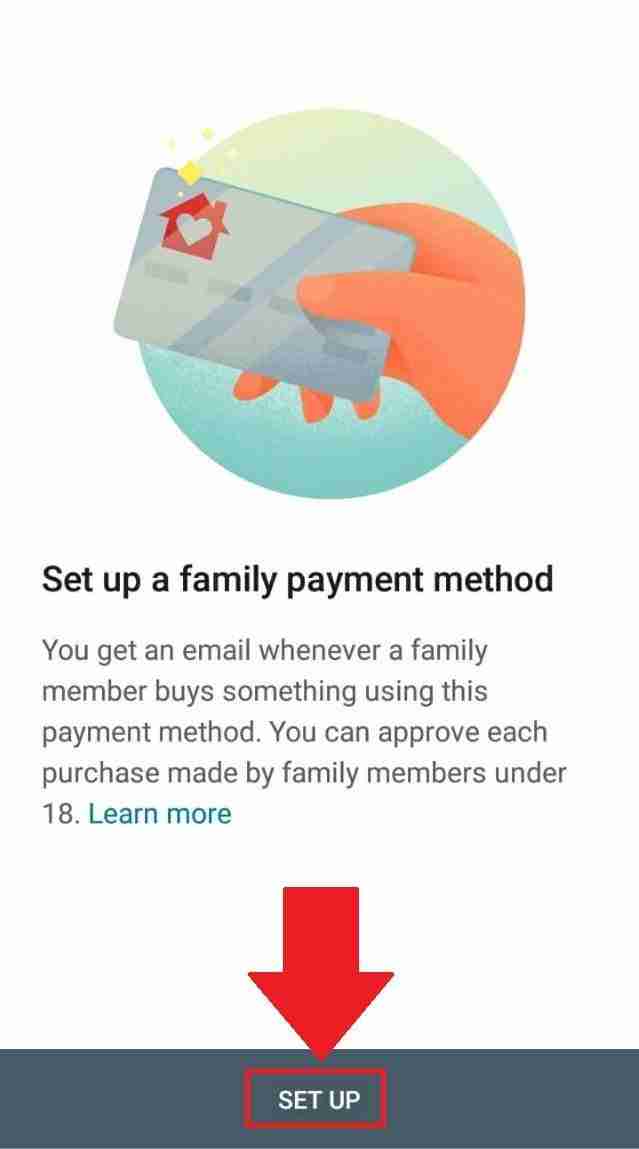
– You need to provide the full details as mentioned below.
– Once the account is set up, the person you’re adding to this group will be eligible to buy any application or game from your credit card.
Even they can get access to in-app purchases.
– Make sure to add people wisely because the person whom you’re adding must be trustful if you don’t want to lose your money.
These are the simple steps in order to SIGN UP for a family library. If you still have any questions about any of these steps then you can ask me in the comments I’ll surely help.
Make sure, not all applications and games are eligible for this.
You can buy any application and games and can easily add and share into your family library sharing.
With this method, you can’t even get access to the applications and games, you can even buy MOVIES, BOOKS, YouTube paid subscriptions, and lots more.
It’s one of my best methods of sharing paid content with other family members.
Make sure before sharing:
If you want to share or GIFT someone a Google Play GIFT card then you must need to beware of the scammers.
YES! If you lost the card or someone else has asked you for the code to redeem the purchases and you’re now a victim of such scams then make sure to read the article carefully and report to such scams.
Read more:
Bottom lines:
Hope you guys understand how you can gift someone Android applications and games as well.
These are the best methods of sharing your valuable gift and can easily feel someone special.
If you still have any questions or anything you want to suggest related to any method then you can ask me in the comments down below.



