Google Play Store is an online platform developed by Google to distribute and manage mobile applications (apps) for Android devices.
Here is how it works:
1. Developers submit their apps to the Google Play Store for review and approval by Google.
2. Once approved, the app is made available for download in the Play Store.
3. Users can search for and discover apps in the Play Store through various categories, filters, and search options.
4. When a user selects an app, they can view details about the app, such as its description, screenshots, reviews, and ratings.
5. Users can download the app directly from the Play Store onto their Android devices.
6. Google Play Store provides various features to help developers manage their apps, such as analytics, crash reporting, and in-app purchase options.
7. Google Play Store also provides a revenue-sharing model where developers can make money through advertisements or through in-app purchases.
8. Google Play Store also ensures the safety and security of apps by scanning them for malware and other potentially harmful content before they are made available for download.
Overall, the Google Play Store provides a convenient and secure platform for Android users to discover, download, and manage apps, and for developers to distribute and monetize their apps.
If you accidentally delete the Google play store then what you’ll do in order to get back to your Play Store and its application?
If your play store application is deleted from your android device and you can’t see it on your device anymore then you’re at the right place. If your android play store is deleted and you no longer be able to install the application then you can follow this article in order to get an answer to your question.
In this article, I’ll let you know some of the important steps that you can follow in order to get back to your android play store. There is not any specific way of doing it, make sure to read the steps carefully and follow the same.
Read more:-
Here are the steps you need to take:
If the Google Play Store app has been deleted from your Android device, you can easily restore it by following these steps:
1. Open your device’s “Settings” app.
2. Scroll down and select “Apps” or “Application Manager”.
3. Find and select “Google Play Store” from the list of apps.
4. If the app is disabled, select “Enable” to restore it.
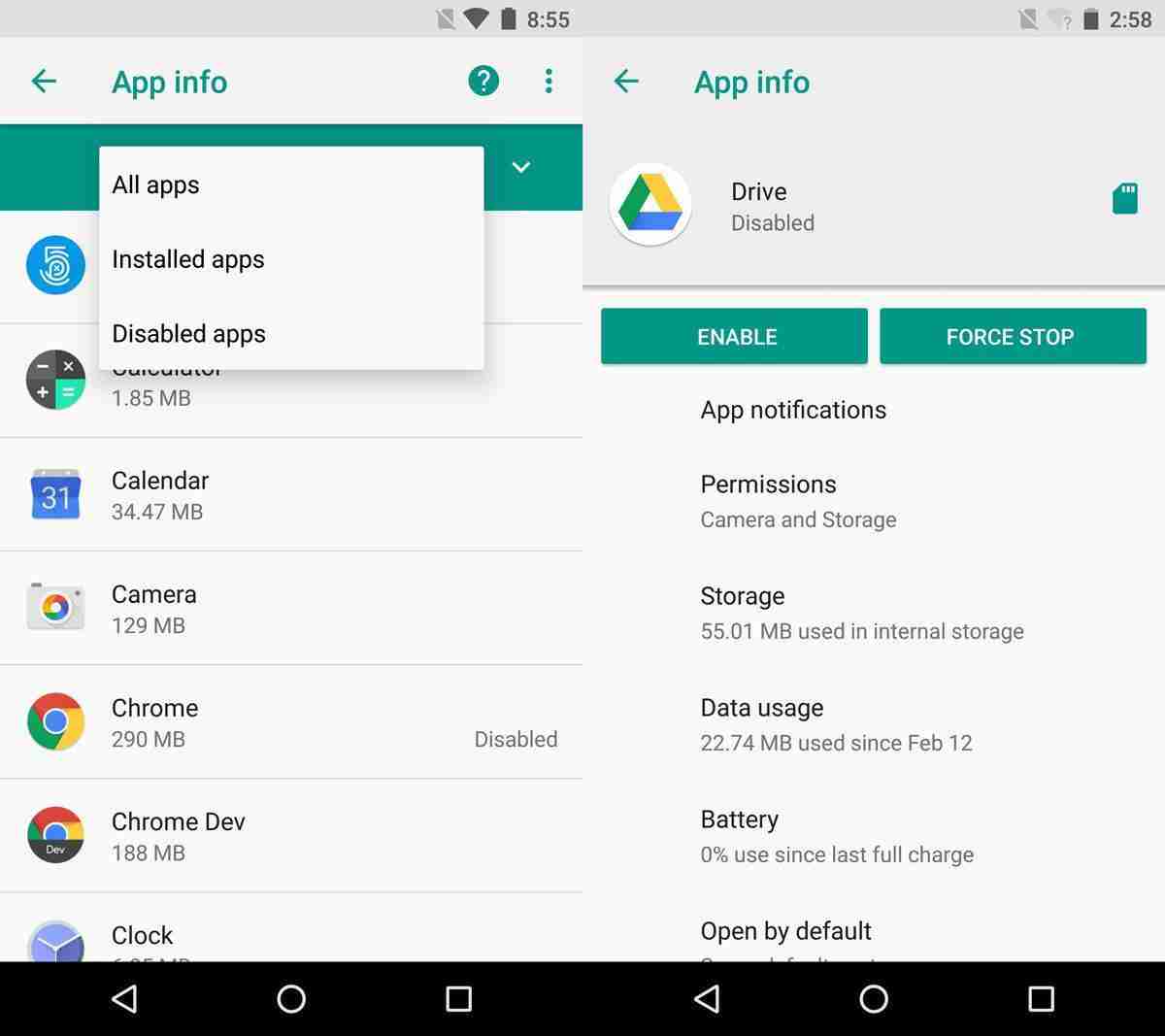
5. If the app is not installed or you have completely deleted it, select “Install” or “Download” to download and install it again from the Google Play Store.
6. If you are unable to find the Google Play Store app in the list of apps, you may have accidentally deleted it from your device’s system.
In this case, you can try resetting your device to its factory settings, which will reinstall all the default apps, including the Google Play Store.

Note that resetting your device to its factory settings will erase all your data, so make sure to back up your important files before proceeding with this option.
These are the required steps you can take in order to get your Google play store back. In case the above steps are not working and you may have issues with these steps then don’t worry, the article does not end yet.
Make sure to follow the below steps in order to get back of your Play Store application back. These steps are further if the above steps are not working.
Read more:-
Here are a few more steps:
1. If you are unable to find the Google Play Store app on your device, it may have been hidden or disabled by your device manufacturer or mobile carrier. In this case, you may need to contact them for assistance in restoring the app.
2. If you have recently updated your device’s operating system, the Google Play Store app may have been automatically updated or even replaced by a newer version. In this case, it is recommended to check if the app has been renamed or moved to a different location on your device.
3. If you are still unable to restore the Google Play Store app after trying the above steps, you can try downloading and installing the app from a third-party source. However, be cautious when downloading apps from unofficial sources, as they may contain malware or other security risks.
4. If you have rooted your Android device, you may be able to restore the Google Play Store app by downloading and installing a custom ROM or firmware that includes the app.

However, rooting your device can void its warranty and may cause other issues, so it is recommended to proceed with caution and only if you have experience with rooting and customizing Android devices.
Overall, restoring the Google Play Store app is a simple process that can be done by enabling, installing, or downloading the app from the official Google Play Store or by resetting your device to its factory settings.
Read more:-
Final thoughts:
Google play store is one of the best places for installing android applications.
If you’re having issues installing the android application from the play store then try to update the Play Store in your device settings.
If you found the article helpful then don’t forget it to share with your loved ones, friends, and families. Make sure to carefully read the steps and follow the same.



