Google Play Store is one of the most popular Android marketplaces across the globe. If you want to download an Android application from a trustworthy source then there is nothing like Google Play Store.
In order to use this platform, you need to open the Play Store application and need to search for the application that you need to download and install.
Once you’ve found and searched the application, make sure to hit the INSTALL button and your application will start installing on your device.
Once the application is installed, now, you’re ready to use it. If you’re a developer and want to publish your Android application then the Google Play Store is one of the best places for you.
You need to pay a one-time development fee of $25. Once you pay that money, you’ll get a Google Play developer account.
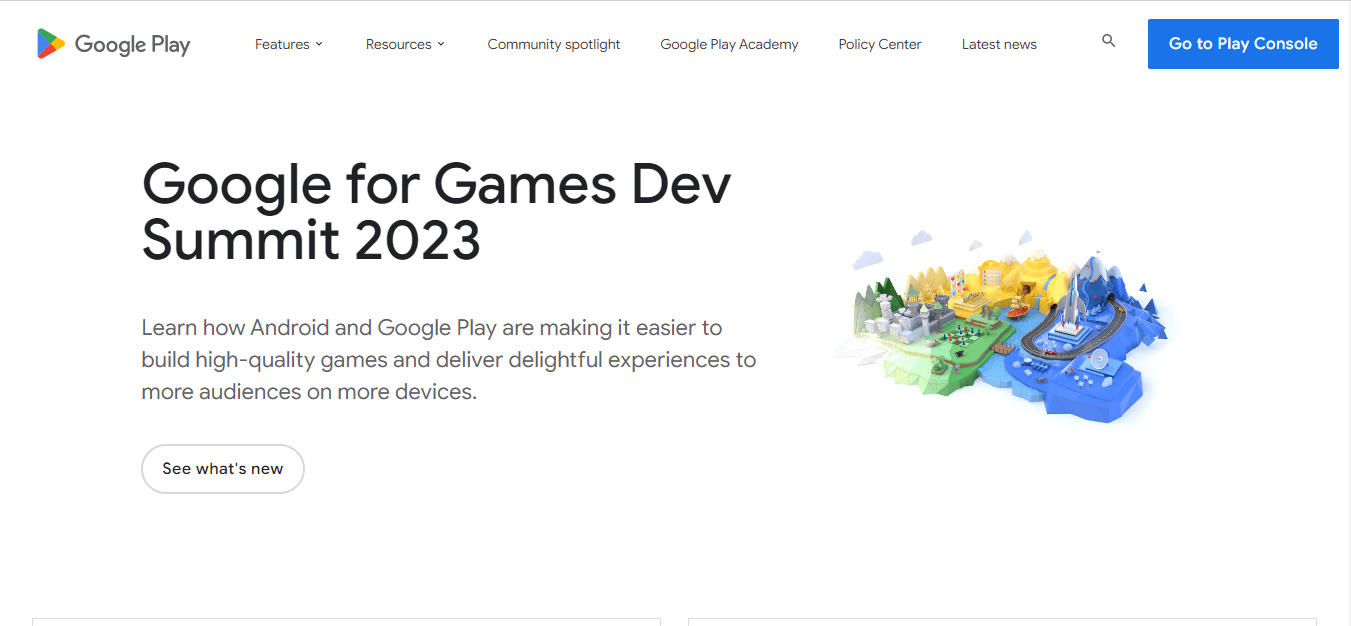
Now, you’ll be able to publish your Android applications on the Google Play Store. You can see the progress of your application downloads and usage.
Suppose, you don’t want to pay that $25 is there any way of publishing your Android application on the Google Play Store?
Well, make sure to stay with me and read this article in order to get your answer to your question.
Read more:-
Google Remove Applications From PlayStore
Download Statistics of My Application
1. Ask your friend to publish the application:
In case, you want to publish the Android application on the Google Play Store without purchasing the Google Play developer account then you can ask your friend if he/she can help you with that.
You can ask your friend whether they can publish your Android application on their account but care should be taken that once the application is published on their account it may not be able to publish on your account when you purchase in the future.
It’s only a one-time process.
Giving access to someone else to your Android application is risky and you may lose important access to your analytics, monetization, and lots of important statistics of your Android application.
Read more:-
Web View Application On Google PlayStore
Find Google PlayStore’s Entire Dataset
2. Publish on third-party platforms:
In case, if you want to publish your Android application on other platforms then you can do that as well.
You can simply search on Google, there are a lot of free platforms that allow you to publish your Android application without spending a single penny.
Yes, you heard it right, but for that, you need to research Google and need to figure out which platforms can do this.
There are a lot of platforms out there that allow you to publish your Android application without spending a single penny. You need to collect those websites out there and need to create a free account.
Once the account is created, now, you can easily publish the application by providing the details of the Android application.
3. Use telegram channels and WhatsApp community:
If you want to promote your Android application for free then there is nothing like Telegram channels and WhatsApp communities. You can join the free communities and WhatsApp groups for free.
Once you join these communities and channels, now, you can start promoting your APK files for free. You can share the APK file directly if it’s smaller in size.
If the size of the APK is more than the upload size limit then you can upload it on third-party storage services and then you can share the link in order to download it from there.
There are a lot of storage options out there. You can choose the right one for you.
These are the ways to upload the Android on Google Play Store on other platforms for free. If you have anything like this then please do share it with us in the comments down below.
Read more:-
9 Hack To Redeem Codes In Google PlayStore
Buy An Android Application From Google PlayStore
Bottom lines:
Android applications are not free to upload on the Google Play Store. If you want to upload it to the Google Play Store then you need to purchase a developer account.
The developer account will cost you a $25 one-time fee. If you’re a publisher or a developer then you first need to purchase a developer account first.
If you don’t want to purchase a developer account then you have the option to publish your Android application on other websites and applications.
There are a lot of websites and applications out there, make sure to create an account first and then publish it over there.
If you have any questions or anything you may have to share with us then please do write us in the comments down below.



