WhatsApp is the largest and most popular instant-text application on the planet.
If you want to connect with like-minded people then there is nothing like the WhatsApp application.
Make sure to download the application on your device.
Once the application is downloaded, install it, and register a free account.
In order to register a free account, make sure to open the application click on the register button, and put your phone number, and hit the register button.
When you’ll hit the register button, it’ll ask you for an OTP.
Make sure to receive the OTP on your device. Once received, verify your number and now you’re ready to connect.
WhatsApp application has now integrated a lot of features. This means, now you can do a lot of things on the platform.
You can share text messages, you can share media files like images and videos, you can share documents like PDF, PPT, and other formats as well.
WhatsApp application is really helpful in order to connect with your contacts.
Sometimes, you may need to share your current and live location then there is nothing like the WhatsApp application.
It can help you to share your location as well. In order to share your location, make sure to open the application.
Once the application opens, now you need to click on the contact where you want to share the location.
Once selected, now you need to click on the attachment like an icon, you’ll find at the bottom of the CHATBOX.
When you click on that, it’ll show you some options.
Make sure to hit the location tab, in order to share your location.
Now, you need to hit the share location tab, and boom! Your WhatsApp status is now shared with that person.
Sometimes, you may need to get in touch with your loved ones, friends, and families in a group.
WhatsApp helps people to JOIN WhatsApp groups.
In order to join these WhatsApp groups, make sure to open the application.
Once the application opens, you need to click on the three vertical dots, which you’ll find at the top of the application.
When you’ll click over there, it’ll show you the CREATE GROUP option.
Make sure to click the button in order to create a WhatsApp group. Now you need to add people inside the group.
Make sure, you can add up to 256 people at a time.
If you want to add more than that then you need to create a second or third WhatsApp group.
If you don’t want to create a WhatsApp group then you can consider JOINING someone else WhatsApp group.
WhatsApp application has released one of its awesome features called WhatsApp status. WhatsApp status is taken from Instagram stories.
If you want to share something with your WhatsApp contacts then you can consider using the WhatsApp status feature.
With the help of this amazing feature, you can update your text, media like images and videos, and audio as well but audio needs to convert into a video first.
In this article, I’m gonna share with you a detailed guide about WhatsApp status.
Make sure to stay with me in order to learn about the WhatsApp status feature.
I’ll try to figure out everything you need to know about WhatsApp status.
Read more:
Update My WhatsApp Status With An Audio File
Countries Using WhatsApp Application The Most
What is WhatsApp status?
If you’re using the WhatsApp application on your device, it may be Android or it may be iOS then you may come across one of its features where you can update your text, images, and videos, it’s called WhatsApp status.
WhatsApp Status is the best ever platform by WhatsApp itself in order to share your thoughts and ideas switch your loved ones, friends, and families.
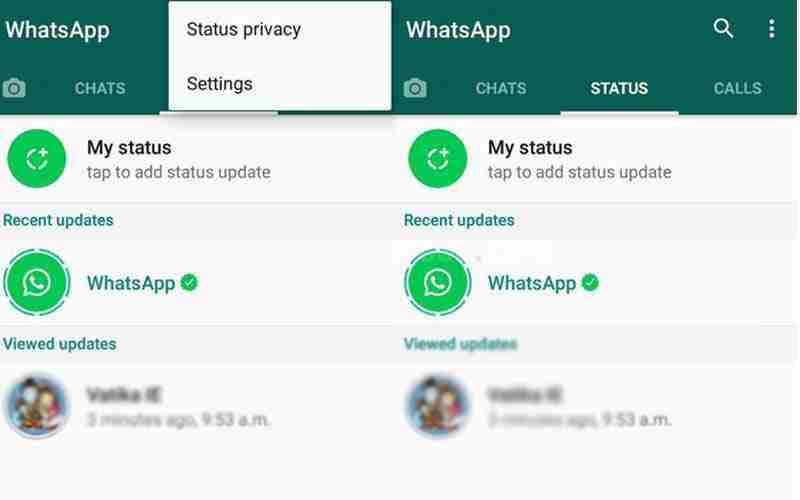
If you want to share something personal with your WhatsApp contacts then there is nothing like WhatsApp contacts.
In order to update a WhatsApp status, you need to open the application on your device.
Once the WhatsApp application opens, you need to click on the status tab you’ll find at the top-middle of the screen.
When you’ll click on that, it’ll show you a circle like an icon with your WhatsApp DP.
Make sure to click on that button in order to open your device camera.
Now, you have two options.
Either you can capture an image or video from your device camera and you can upload it or you can click on the gallery icon at the bottom and need to select the image or video.
Once selected, now, you need to click on the send button and your status will be shared with your WhatsApp status.
These are the steps you need to take in order to update a WhatsApp status.
If you have any questions or if you may have any issues with these steps then make sure to mention them in the comments down below.
Now, we know how to upload a WhatsApp status.
If you want to know who has seen your WhatsApp status then you need to follow certain steps.
Make sure to stay with me and follow the guide.
Read more:
Use WhatsApp Without An Internet Connection
Get All Member’s Phone Numbers In the WhatsApp Group
Who saw my WhatsApp status:
After updating your WhatsApp status, you may want to know who views my WhatsApp status right?
Now, in my further discussion, I’m gonna share with you all the steps you need to take in order to know who views your WhatsApp status.
- First, you need to open your WhatsApp application on your device.
- Once the application opens, now, you need to click on the status tab you’ll find at the top-middle of the screen.
- Now, you need to click on click on your already uploaded WhatsApp status. Make sure to click on that and it’ll show you.
- Now, you need to click on the EYE button, which you’ll find at the bottom of the application.
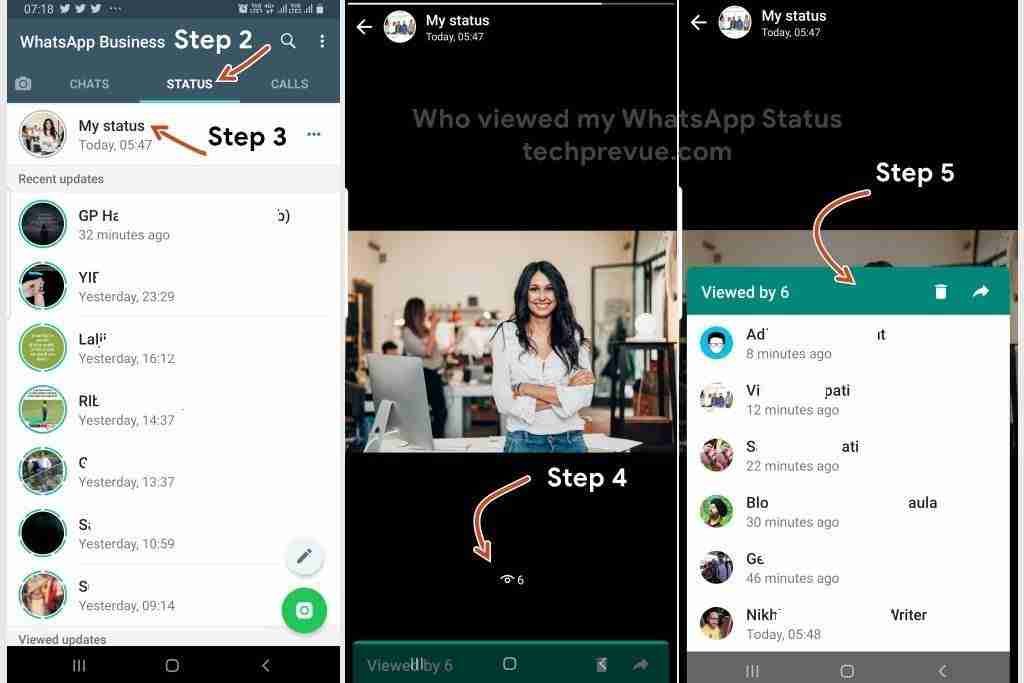
- When you click on that eye button, it’ll show you all the people who see your WhatsApp status.
These are the required steps you need to take in order to see who views your WhatsApp status.
If you have any questions or suggestions then make sure to mention them in the comments down below.
Now, move further.
Suppose, sometimes, we may need to allow a few of your WhatsApp contacts to see your WhatsApp status.
Is there any way for that?
Now, in my further discussion, I’m gonna share with you the privacy part of the WhatsApp status.
Make sure to follow the guide in order to learn something new.
Read more:
Stop Sharing Chain Messages On WhatsApp
Is WhatsApp A Messaging App Or A Social Media App
WhatsApp status privacy:
If you want to make your WhatsApp status private and want to add a filter that will filter out people whom you want to allow to see your WhatsApp status then make sure to stay with me and follow the guide.
WhatsApp status privacy option:
In order to get access to your WhatsApp status privacy settings, you need to follow the steps mentioned below.
- First, you need to open the WhatsApp application.
- Once the application opens, make sure to click on the STATUS tab you’ll find at the top-middle of the application.
- When you reach there, you’ll see three vertical dots at the top of the application.
- Make sure to hit these three dots. After that, you need to click on the privacy settings and you’ll reach your WhatsApp status privacy.
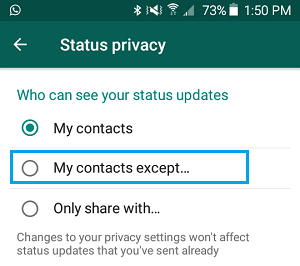
- Now you can customize these settings as per your need.
How to customize:
If you want to customize these WhatsApp privacy settings you need to follow the guide.
Here I’m gonna discuss some common scenarios.
Make sure to follow the guide in order to learn.
1. If you want to share your WhatsApp status with all of your WhatsApp contacts then make sure to click on the first option called MY CONTACTS.
When you’ll click on that button, your all WhatsApp contacts will be able to view your WhatsApp status.
2. If you want to share your WhatsApp status with all of your WhatsApp contacts but you want to accept some specific people then make sure to click on the button called MY CONTACTS EXCEPT.
When you enable this option, it’ll ask you which one you want to remove from your list.
3. Last but not least, when you need to share WhatsApp status with some specific people then this option called SHARE WITH needs to click.
Here, you can decide which one you want to share your WhatsApp status with.
You can select a few people on this list and you can assign them as your close friends.
These are the three major privacy options.
Make sure to go through all of your options and make sure to use them as well.
If you have any issue with anything then make sure to mention it in the comments down below.
Sometimes, you may come across a situation, where you may need to view someone’s WhatsApp status without knowing them. Is there any legitimate way for that?
In my further discussion, I’m going to share with you how you can view someone’s WhatsApp status without knowing them.
Read more:
Track Someone’s Location On the WhatsApp Application
Difference Between WhatsApp & WhatsApp Business
Disable read receipt:
If you frequently view all of your WhatsApp statuses one after another.
Is there any legit way to hide in such a manner that when you view someone’s WhatsApp status they won’t get notified?
In my further discussion, I’m gonna share with you the legit way of hiding the read receipt.
Make sure to follow the steps mentioned below.
- In order to hide the read receipt, make sure to open the WhatsApp application.
- Once the application opens, make sure to click on the three vertical dots you’ll find at the top of the application.
- When you click on the dots, it’ll show you some options. Make sure to hit the settings tab.
- Now, you need to click on the accounts tab, you’ll find the first option.
- Make sure to hit that button in order to get access to the privacy settings.
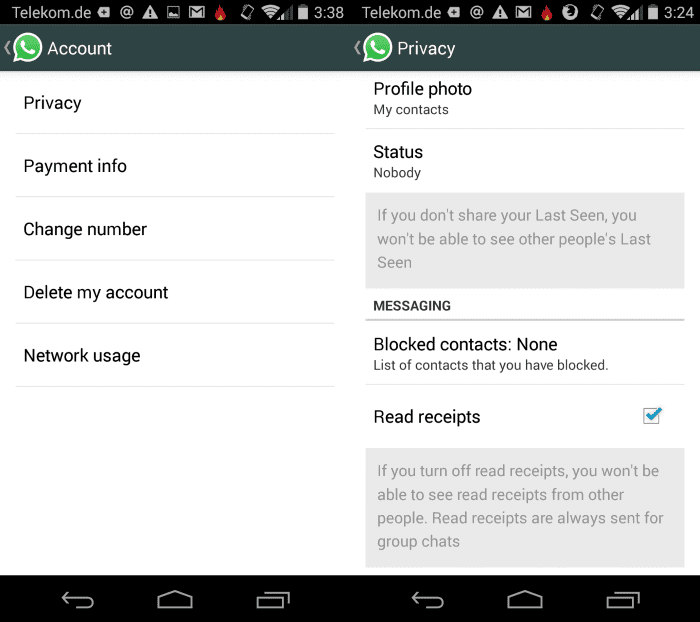
- Now, hit the privacy settings. Inside the privacy settings, you’ll find the READ RECEIPT tab. Make sure to disable it in order to make sure your WhatsApp messages and status are private.
Now, after applying these steps, no one will be able to see whether you view their WhatsApp status or not.
If you have any issues with these steps then make sure to mention them in the comments down below.
Recently WhatsApp rolled out one more great feature with WhatsApp status.
If you just share a WhatsApp status and you want to share the same status on your Facebook account as well then you need to go to your WhatsApp status area and need to click on the SHARE FACEBOOK button in order to share the same status on your Facebook status as well.
Read more:
Difference Between WeChat And WhatsApp Applications
3 Ways To Stop People From Adding To WhatsApp Group
Bottom lines:
WhatsApp Status is the best ever feature.
If you want to share something with your loved ones, friends, and families then it can be a game-changing feature for you.
If you have a business and you want to promote your business then make sure to use this amazing feature in order to connect with your customers as well.
If you have any questions or if you have any suggestions then make sure to mention them in the comments down below.

