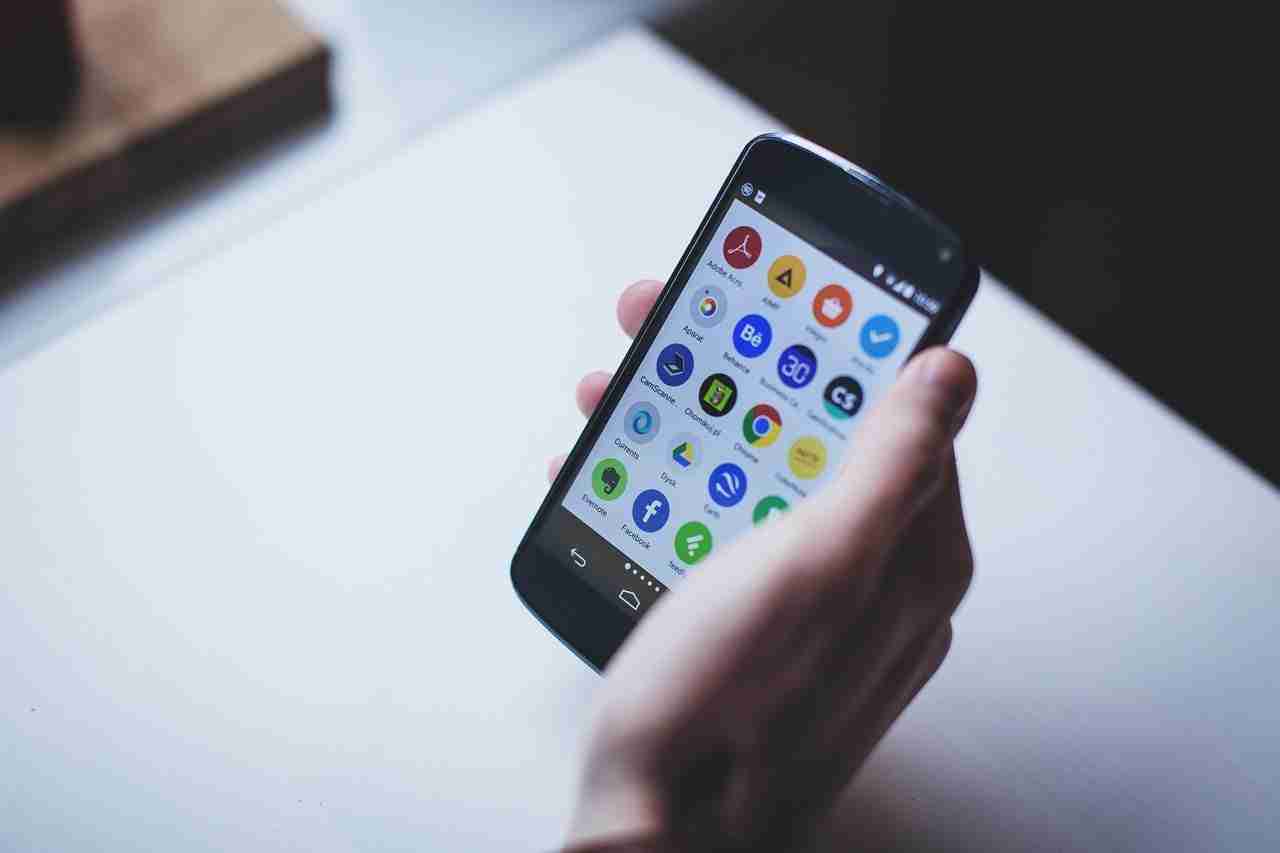APK stands for ANDROID PACKAGE KIT.
If you want to install an Android application on your device then you must need these files.
In case, the application that you’re looking for is not available in PlayStore or any other official store then you need to download the .apk file from the third-party websites or applications available on the web.
Once you’ve downloaded the file, make sure to open it and install it, and now, you’re ready to use it.
Sometimes, you may need to share this .apk file with others.
Is there any possible way of sharing the file?
Well, make sure to stay with me and I’ll share with you all the possible ways to share the APK files from one device to another.
Read more:
Classmates WhatsApp Group Name
Vizag WhatsApp Groups Invite Links
1. Share with third-party applications:
In case, you want to share the APK file from one device to another then don’t worry, there are tons of third-party applications available on the PlayStore or any other stores.
You can download and install these third-party file-sharing platforms like SHAREit, Xender, etc.
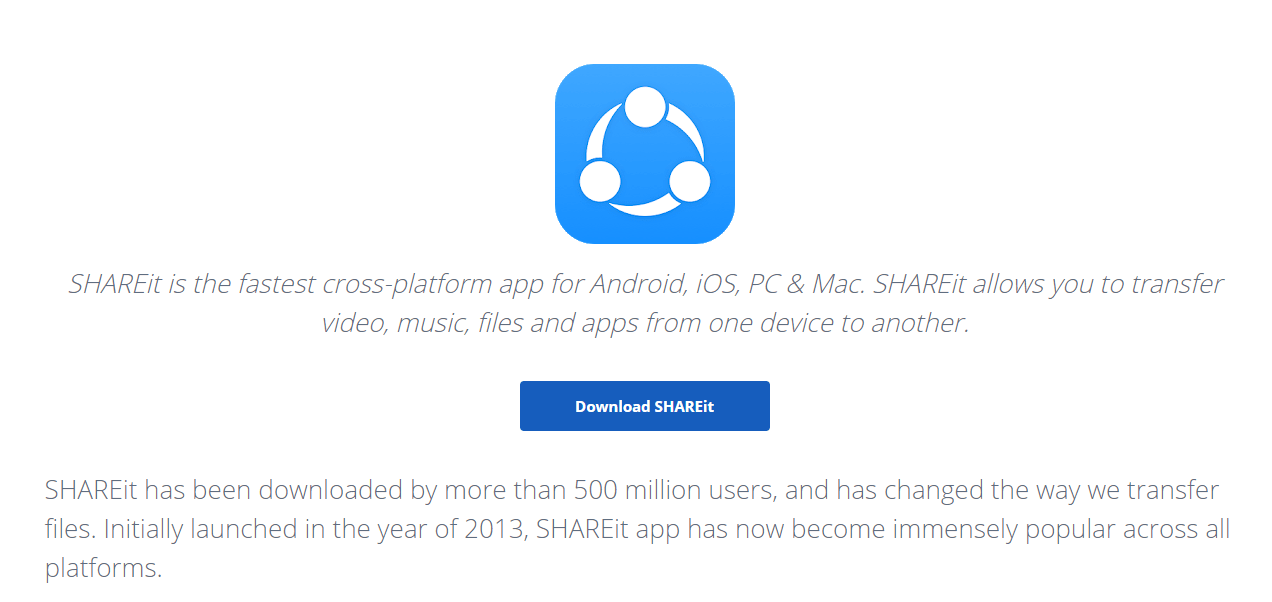
Once you get these applications make sure to follow the steps mentioned down below.
1. First, you need to download and install these third-party file-sharing platforms.
Once you get these applications then make sure to open them.
2. Now, you need to navigate the file that you want to share.
After that, you need to select the file.
3. Once the file will select, now, you need to search for the device, you want to share.
4. Once you get the device make sure to hit the SHARE button and the file will be shared with that person.
It’s one of the easiest and cheapest ways of sharing files.
The only drawback to this way is that you can’t share the file if the recipient is too far from you.
If you don’t have access to the recipient device then it’s nearly impossible to share the file.
Read more:
4 Applications for Getting WhatsApp Group Invite Links
Unisa WhatsApp Groups Invite Links
WhatsApp Group Invite Links Everything You Need To Know
2. By cloud storage:
Have you used any cloud storage platform ever?
Well, there are tons of free cloud storage platforms that you can start using right now.
You can use G-DRIVE, DROPBOX, ONE DRIVE, etc.
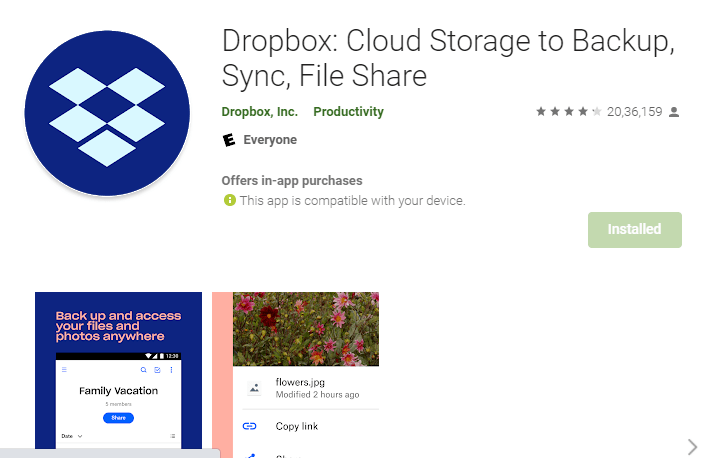
Once you’ve downloaded and installed one of these platforms you should follow the steps as mentioned down below.
1. First, you need to download and install these cloud-based storage platforms on your device.
Once you get these applications make sure to go to the next step.
2. Now, you need to open it and create a free account.
Once the account is created, now, you’re ready to use it.
3. Make sure to select the file and start uploading the file.
Once you upload the file you’ll get the link to the uploaded file.
4. Now, you need to share this link with the person with whom you want to share the file.
Make sure to open any platform like WhatsApp, Messenger, etc, and share that link.
5. When the person sees the link and clicks on it it’ll ask you to download the file.
Make sure to hit the DOWNLOAD button and the file will start downloading on your device.
Now, the last step is to install the file.
These are the required steps in order to share any APK file with the help of cloud-based storage.
The only issue with this method is that you’ll get less space if you’re using the free service.
If you want to share the larger files then you need to pay for it.
Read more:
Namibia WhatsApp Group Invite Links
Kuwait WhatsApp Group Invite Links
Mzansi WhatsApp Groups Invite Links
3. Direct sharing:
If your APK file size is less then there is a direct option to share the file.
You can use the following methods in order to share the file.
1. You can use your device sharing feature like BLUETOOTH, WIFI DIRECT, etc. in order to share the file.
2. You can use third-party sources like WhatsApp, Instagram, Messenger, Telegram, WeChat, or any communication medium.
3. Suppose, if you’re using WhatsApp then you just need to open the application then you need to navigate the contact, and need to click on the PAPERCLIP like an icon, you’ll find inside the CHATBOX.
4. Now, you need to click on the DOCUMENTS like an icon, you’ll find it there.
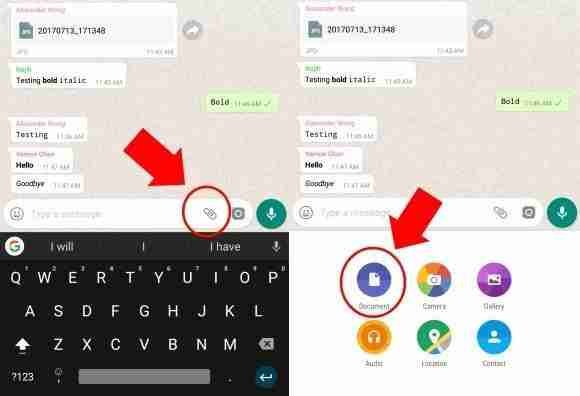
Make sure to select the file and click on the SEND button in order to share the file.
These are the required methods that can help you to share any type of file.
You can’t even share the APK but you can share any type of file.
Read more:
Latvia WhatsApp Group Invite Links
Facebook WhatsApp Group Invite Links
Botswana WhatsApp Group Invite Links
4. With email:
If you’re using the email service then it can be the best way of sharing the APK file.
The only issue with this problem is that you can’t share the larger files.
Make sure to follow the steps.
1. f you’re using the email service then it can be the best way of sharing the APK files.
First, you need to open the email account then you need to COMPOSE a new email.
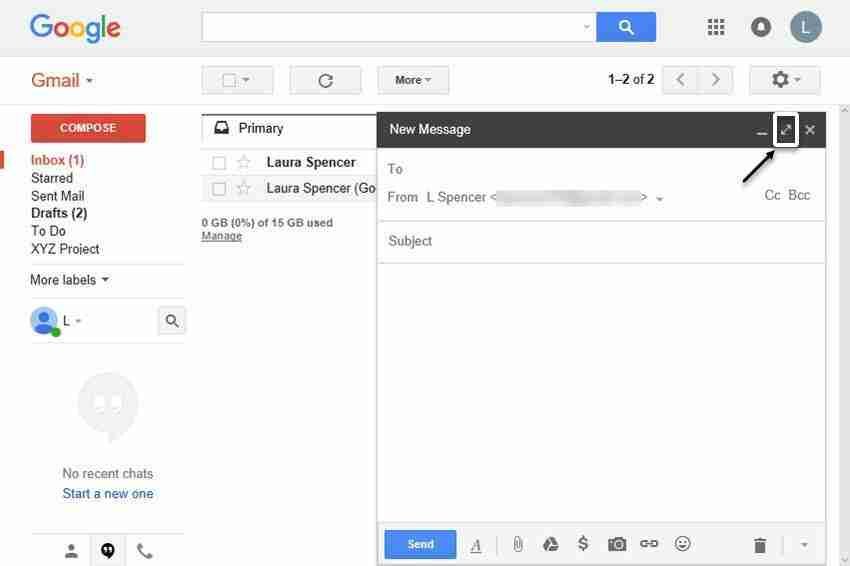
2. Now, you need to select the attachments and need to upload the file.
Once you’re done with this, make sure to type your content and click on the SEND button in order to send the file.
These are the simple steps in order to share the APK file.
Read more:
Trinidad WhatsApp Group Invite Links
Morocco WhatsApp Group Invite Links
Harare WhatsApp Group Invite Links
5. By using the direct way:
If you want to transfer the APK file to your laptop or PC then this method is just for you.
Make sure to follow the steps mentioned below.
1. First, you need to connect your mobile device to your laptop or PC with a USB cable.
2. Once you connect the device, now, you’ll see all of your mobile device files on your laptop or PC. Make sure to navigate the file and select it.
3. Now, you need to copy the file and paste it on your laptop or PC.
It’s one of the simplest ways of sharing the file without any issues.
These are the steps in order to share the APK file on your laptop or PC from your mobile device.
If you have any further questions or anything you want to suggest in these steps then make sure to mention them in the comments down below.
Read more:
Kumasi WhatsApp Group Invite Links
Lahore WhatsApp Group Invite Links
Kolkata WhatsApp Group Invite Links
Bottom lines:
Hope you guys found these methods helpful.
Sharing an APK or any other type of file is not a big task.
Either you can directly do that or you can use third-party applications or software for that.
If you have any issues with these types then make sure to mention them in the comments down below.
Make sure to carefully read the steps and give your valuable response.