WhatsApp is the largest and most popular text messaging application on the planet. If you want to connect with your loved ones personally then make sure to install the application on your device.
Once the application is installed, make sure to register your account. Once the account is registered, make sure to start connecting with your friends and family.
WhatsApp is a text application, it’s not a social media platform. Make sure about that.
You can’t even send and receive boring text, even you can do a lot of things on the platform.
You can share media files like images and videos, you can share your live location with your loved ones, you can share document files as well, etc.
Every platform has its own pros and cons, similarly, WhatsApp has also its pros and cons.
In this article, I’m breaking down some of the best pros and cons you can consider while using the application.
These pros and cons will help you to decide how you should use this application, Make sure to stay with me and I’ll teach you everything about the platform that is necessary for you to use the application effectively.
In this article, I’ll explain the pros and cons of the application. Make sure to stay with me and I’ll teach you everything about the platform.
Want to learn more?
1000+ Job-Related WhatsApp Groups
WhatsApp Group For Cryptocurrency
1. Pros of using WhatsApp application:
Using the WhatsApp application has lots of benefits. I’ll explain some of the core benefits of using the application.
Make sure to take a look at all the points mentioned below.
1. WhatsApp application allows you to connect with your friends and family members.
You can connect on the WhatsApp text messaging application. You don’t need to pick up your mobile each time in order to connect.
You don’t even need to connect on call each time.
You can simply connect on text messages and also you can send and receive a message with your friends and family.
2. Now WhatsApp supports a lot of features. You can’t even talk on text messages, you can even connect on audio and video calls as well.
In order to connect on audio or video calls make sure to choose the contact you want to connect.
After that, you need to click on the audio or video icon you want to connect. After that, you can talk to someone on audio and video calls.
3. WhatsApp security is too high. No one can easily get access to the application.
WhatsApp is using high-end 2-end encryption technology. This means no one can hack WhatsApp messages and not even audio and video calls as well.
4. Instead of opening the mail to send the important documents, you can send files on WhatsApp.
Make sure to click on the attachment icon you can find at the right of the chatbox.
Once you click there, it’ll show you a bunch of different options, make sure to hit the attachment option.
Once you click the attachment option it’ll ask you to choose the file, Make sure to choose the relevant file you want to send then hit the send button.
Want to learn more?
WhatsApp Groups For Professional Civil Engineers
WhatsApp Group Admin Guide 2020
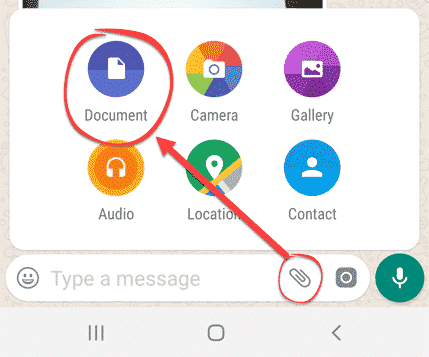
You can send as many files as you want. Make sure to use this feature in order to send your important files.
5. Are you looking for a way to connect on audio or video calls?
Now you don’t need to use a separate application for that.
Make sure to select the contact you want to connect, Once the contact is selected, make sure to choose the audio or video option you want to connect.
After that, you need to press the button and WhatsApp will send the audio or video call to that person.
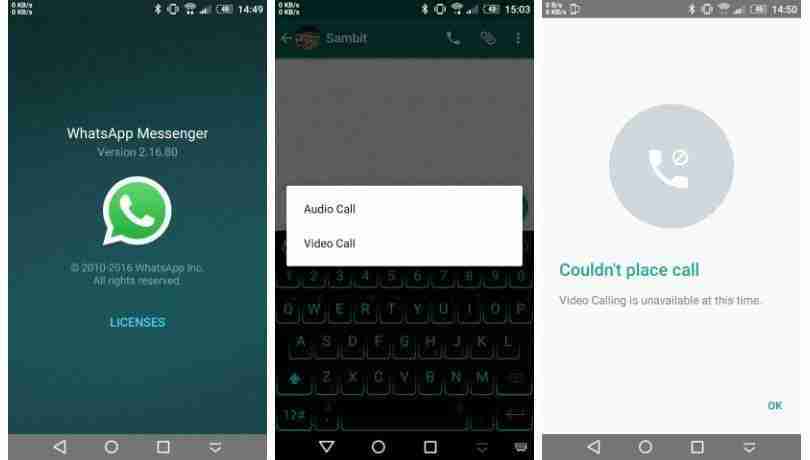
Make sure to use the application in order to connect on audio or video calls.
6. Sometimes we may need to showcase our feelings to someone, we usually post on other social media platforms to show what we feel now.
But wait here is the feature of the WhatsApp application. Now you can share images and videos on WhatsApp stories.
Make sure to open the WhatsApp application and click on the middle screen icon.
You can easily find the story’s option. Make sure to hit that button and attach a story you want to share. You can share images or videos as well.
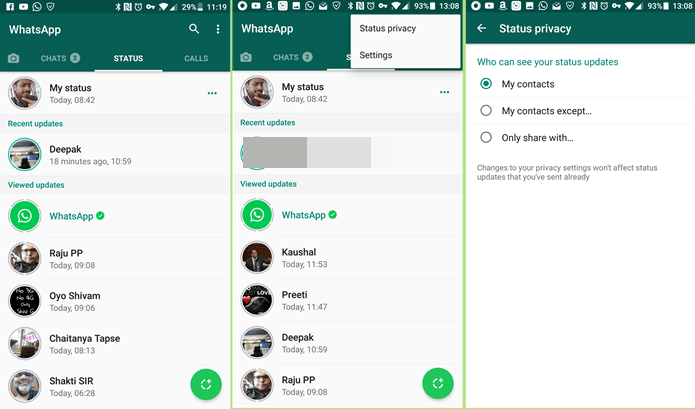
7. If you’re a parent or someone who cares about his/her loved ones then make sure to use the navigation feature on your WhatsApp application.
Make sure to click on the attachment icon you can find at the right of the text message screen.
Once you’ll click there it’ll ask you to click one of the options shown. Make sure to hit the live location option.
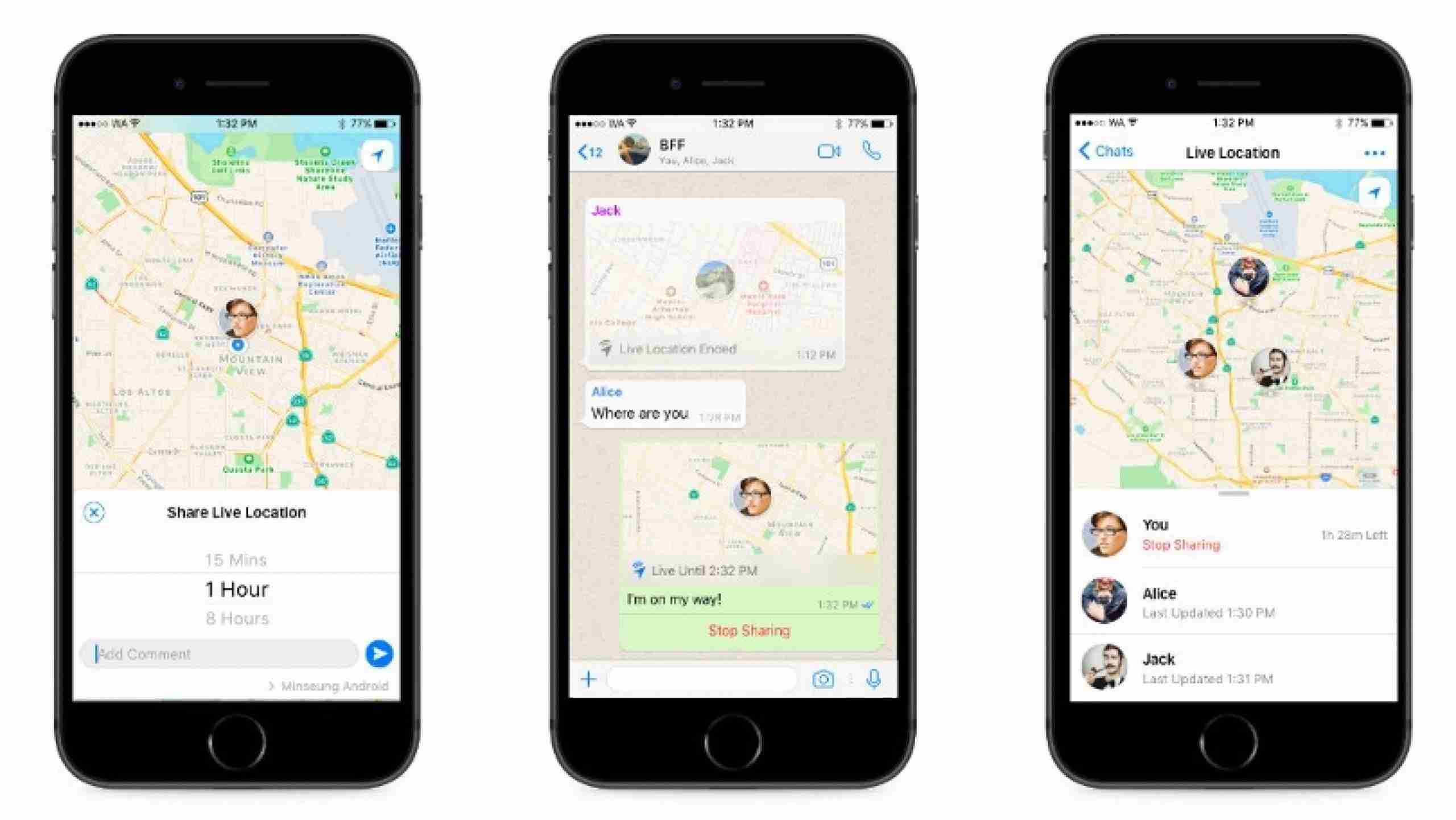
When you’ll hit share live location it’ll ask you for how long you want to share the location.
Make sure to choose the relevant one and send the live location.
With the help of the live location, you can easily track your loved ones you can easily assume where the person is right now.
8. You can also share the voice notes as well. Sometimes you may not be comfortable typing text messages.
Here is the deal, make sure to use the voice note feature.
To use this feature you need to hit the mic icon you can find in the text box.
Once you’ll hit the mic icon it’ll ask you to record the message. Make sure to record the message and after that release, the button and your message will be sent.
Want to learn more?
Make SD Card Default Storage For WhatsApp
6 Ways To Recover Deleted WhatsApp Chats
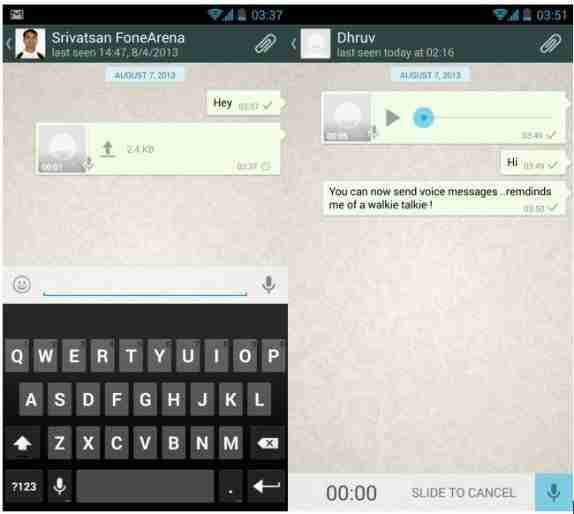
9. WhatsApp is easy to install and it’s small in size. Make sure to install the application on your device.
It’ll not even take up much space. Even if you have a slow internet connection, still you can use the application. You can send messages and also can receive them as well.
10. WhatsApp has a feature called WhatsApp wallpaper also called the WhatsApp screen.
This means you can customize the chat screen according to your needs. Make sure to use this feature in order to get access to beautiful screens.
11. If you have a business then there is one more application for you.
Make sure to install WhatsApp for the web application on your device. Once the application is installed, you can explore tons of different features in it.
Make sure to add your business to the application and start promoting your business on various groups you can also embed the WhatsApp API on your application or website if you have one.
Make sure to use WhatsApp for business applications on your device.
It’s just one one-click chat option. When someone clicks on it, he/she can easily initiate chat even from his/her laptop or PC as well.
12. If you don’t want to share your privacy with your contacts and other people then make sure to hide the privacy of your friends and family.
In order to hide privacy make sure to go to the settings of your WhatsApp application.
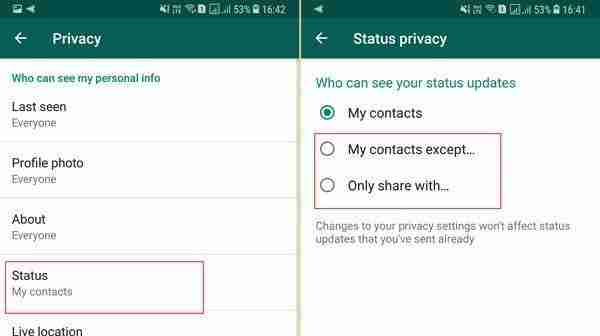
Once you’ve reached settings, make sure to go to accounts and then privacy.
Here you can customize your privacy as per your need.
If you want no one will be able to view your profile, your status, and even the profile image then make sure to set it accordingly.
These are the pros of the application. Now we will move forward and let’s talk about the cons of the application.
Make sure to stay with me and let’s deep dive into the details of the most popular application on the planet.
2. Cons of the application:
There are tons of disadvantages of the application hope the company will later solve these issues you may also face.
1. WhatsApp requires your contact number once, which means if you register with your phone number once, you can each time use WhatsApp without any security measures.
That means if you accidentally lose your device or your siblings will get your device then most probably your WhatsApp account gets hacked.
In order to protect this, WhatsApp should give a unique ID or password so that each time we log in or use the application, it’ll ask for that code.
2. We used to share personal information on our WhatsApp contacts in case our phone gets into the wrong hands which means our data may be compromised.
3. You can use your WhatsApp account one device at a time.
This means if you want to use the WhatsApp application on your other device then you first need to log out from your first device then only you’ll be able to register on another device with the same number.
If you use WhatsApp web then it needs to be online from your main WhatsApp account, only then you can log in to the second device.
Whereas other platforms like telegram, messenger, and hangout can work independently on other devices as well.
4. If you’re short of your phone battery and want to connect on WhatsApp web then make sure you can’t do that because you’re already disconnected from the active internet connection.
In order to login to your WhatsApp web, you need to connect to the internet connection.
Make sure you have an active internet connection in order to connect on the WhatsApp web.
Make sure to connect the WIFI or mobile data but your mobile will continuously be connected with the internet.
5. WhatsApp saves your media like images and videos on your phone media.
This means actually anyone can get access to your WhatsApp media.
WhatsApp has recently rolled out a feature where you can hide the media from your gallery but still, there should be an option to hide the media from the file manager as well.
Want to learn more?
2 Ways To Do Conference Calls WhatsApp
2 Ways To Deactivate WhatsApp Account Temporarily
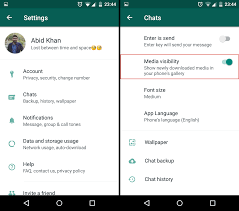
Other applications don’t allow getting access to media. If you don’t want to compromise on your WhatsApp media then make sure to hide them with a media hide application or any other third-party application.
6. WhatsApp allows you to take the backup of your WhatsApp data.
Either you can save the backup on the cloud or you can also save the backup on your mobile device as well.
There is a limitation in the backup, you have the only option to save the backup, You can save it to a Google device if you’re using an Android device or you can use the iOS if you’re using the iPhone.
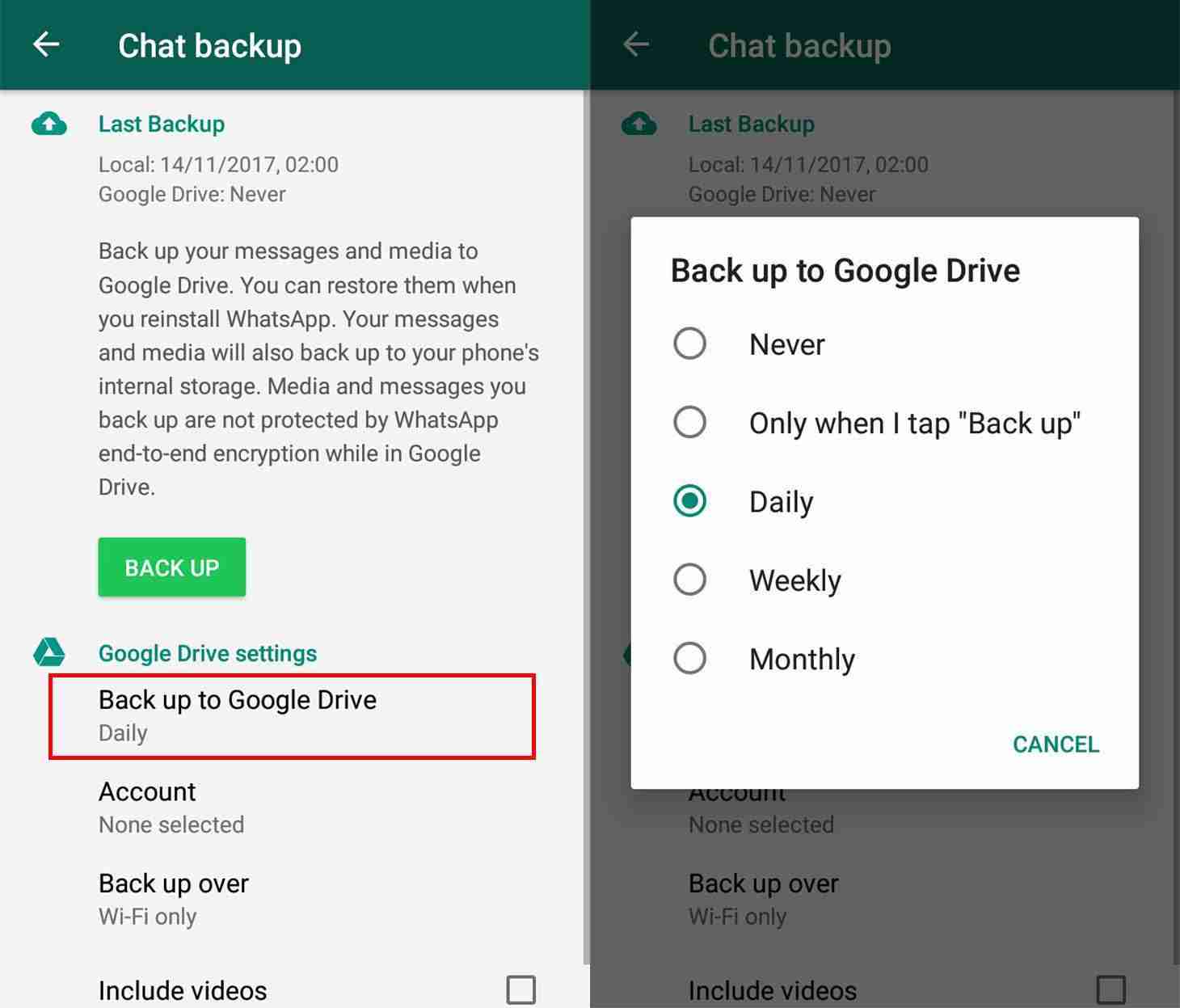
This means there are tons of different options Also WhatsApp doesn’t have an option for other cloud services.
7. WhatsApp uses end-to-end encryption, which means no one can read the messages in between sending and receiving the messages.
True!
What about audio or video call logs?
We know audio and video calling is also encrypted means no one can easily hack the audio and video calls.
Still, what do you think about the call logs?
This means WhatsApp may read your call logs and also the behavior of using the WhatsApp application, whom you’re contacting, and lots of other data as well.
8. If someone has your contact number then anyone can send you a text message even if you don’t know him/her.
Sometimes you may come across a situation, where you get lots of messages on the most popular text application on the planet.
These messages you may receive from unknown people. WhatsApp does not have a feature of sending the request first only you can decide whether you should respond to that or not.
WhatsApp should roll out this feature in order to secure the privacy of its users.
These are the pros and cons of the platform.
I hope you read the full article and now you have an idea of whether you should use the platform or not.
Make sure it’s up to you whether you should use the application or not.
Want to learn more?
5 Ways To Use Two WhatsApp Account In One Device
Delete WhatsApp Messages Permanently
Conclusion:
After all, WhatsApp captured the market and now the platform has more than 2 billion users around the world and I think it’s in the top 10 applications on the planet.
If you think WhatsApp is ugly or sexy it still captures the market and now you can see the platform has lots of changes.
What do you think about the platform? Are you using WhatsApp or any other alternative?
If you have any questions or suggestions please mention in the comments below.
Make sure to read my other articles about WhatsApp and Instagram as well.
Make sure to share this article on various social media sites and YES! on WhatsApp as well.

